Solution Resources
Solution Resources are external files that can be uploaded and used throughout the solution. Resources can include JavaScript libraries or CSS files to give a Solution a certain style or look. They can also include images such as logos to be displayed on each page of a Solution.
Use Solution Resources to store files that need to be referenced within your solution. These files are made available to all deployments of this solution.
Steps
- To access Solution Resources, navigate to AppStudio, then go to Resources → Solution Resources (2) from the left-hand navigation menu (or select Solution Resources directly from the right side of the page).
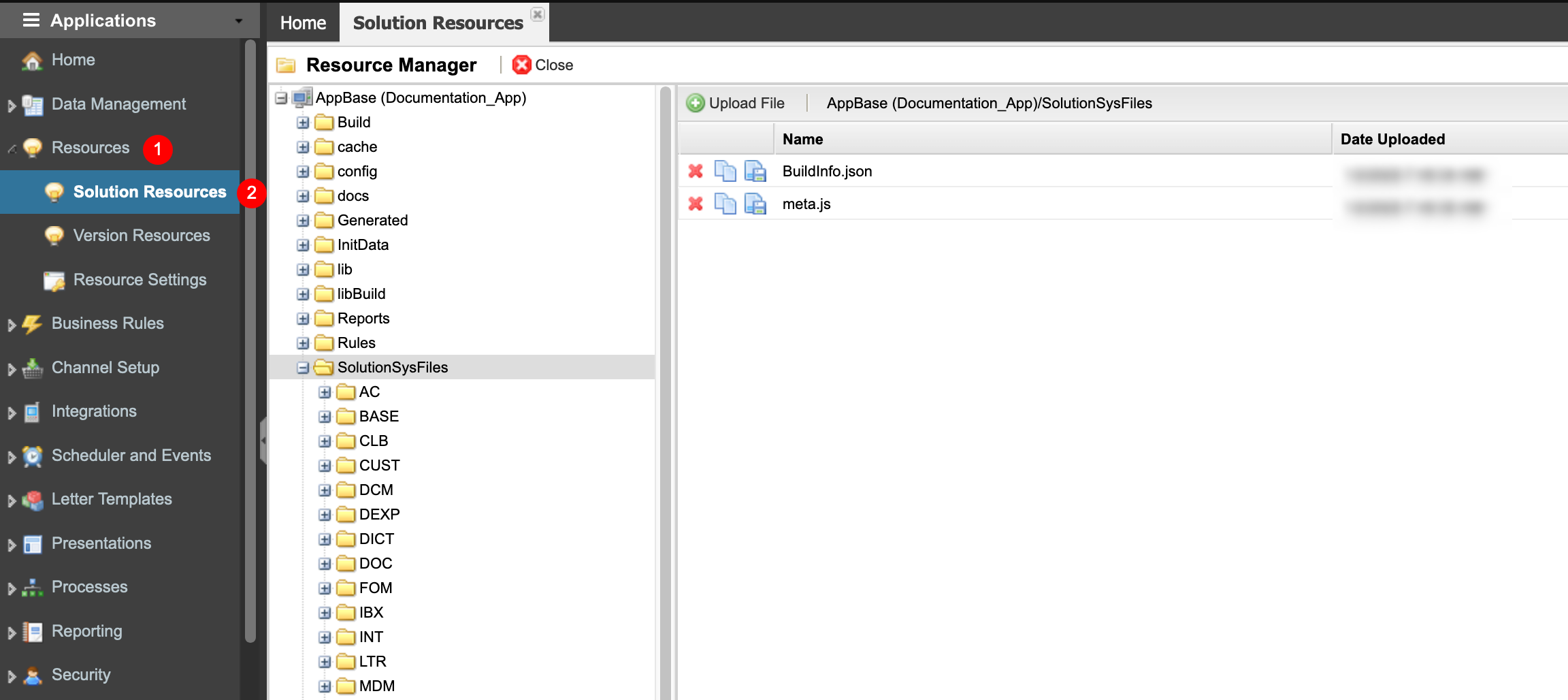
- The core ExtJS Application files are in Solution Resources → SolutionSysFiles. For example, the file CaseDetailDesignApp.js is in the SolutionSysFiles/FOM/JS directory.
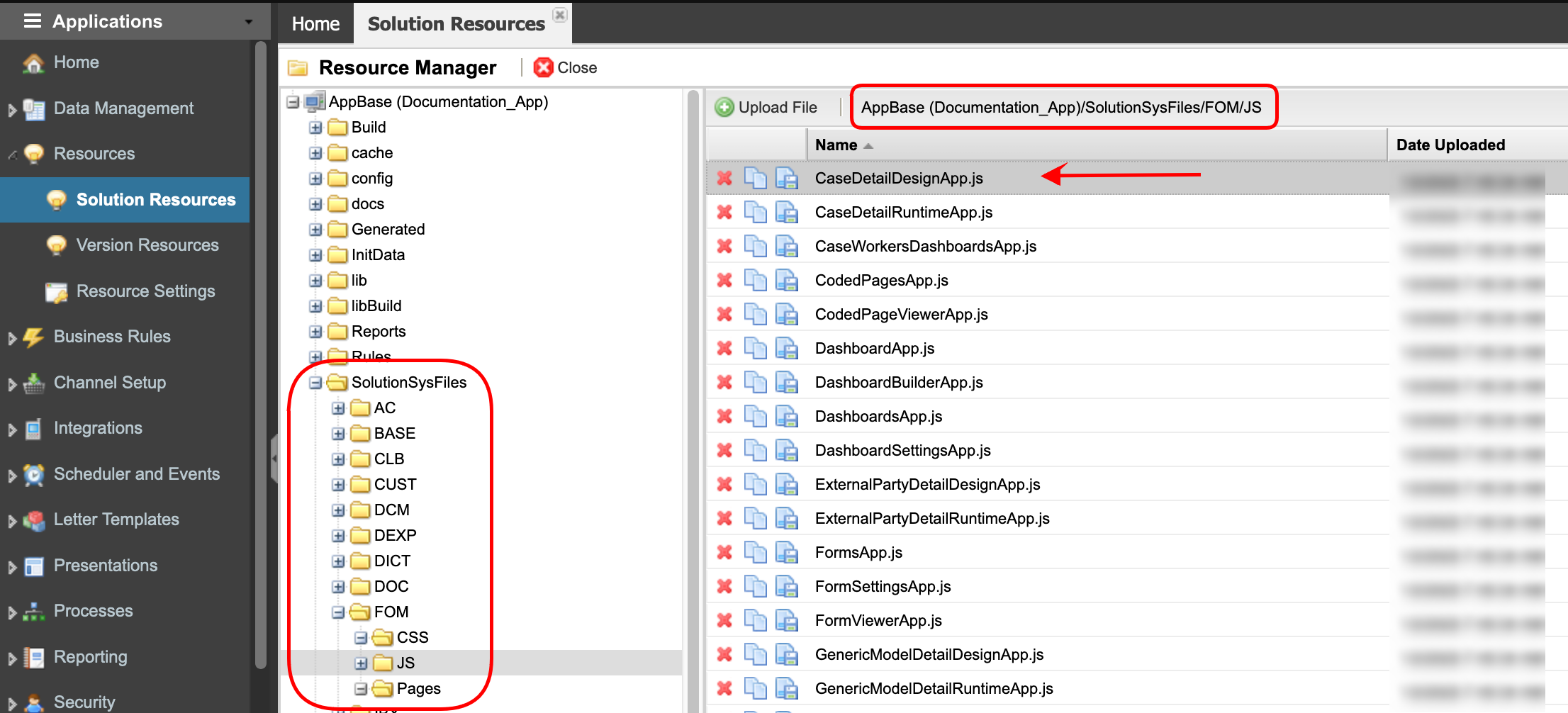
- The custom pages (.aspx files) are saved in the folder Pages.
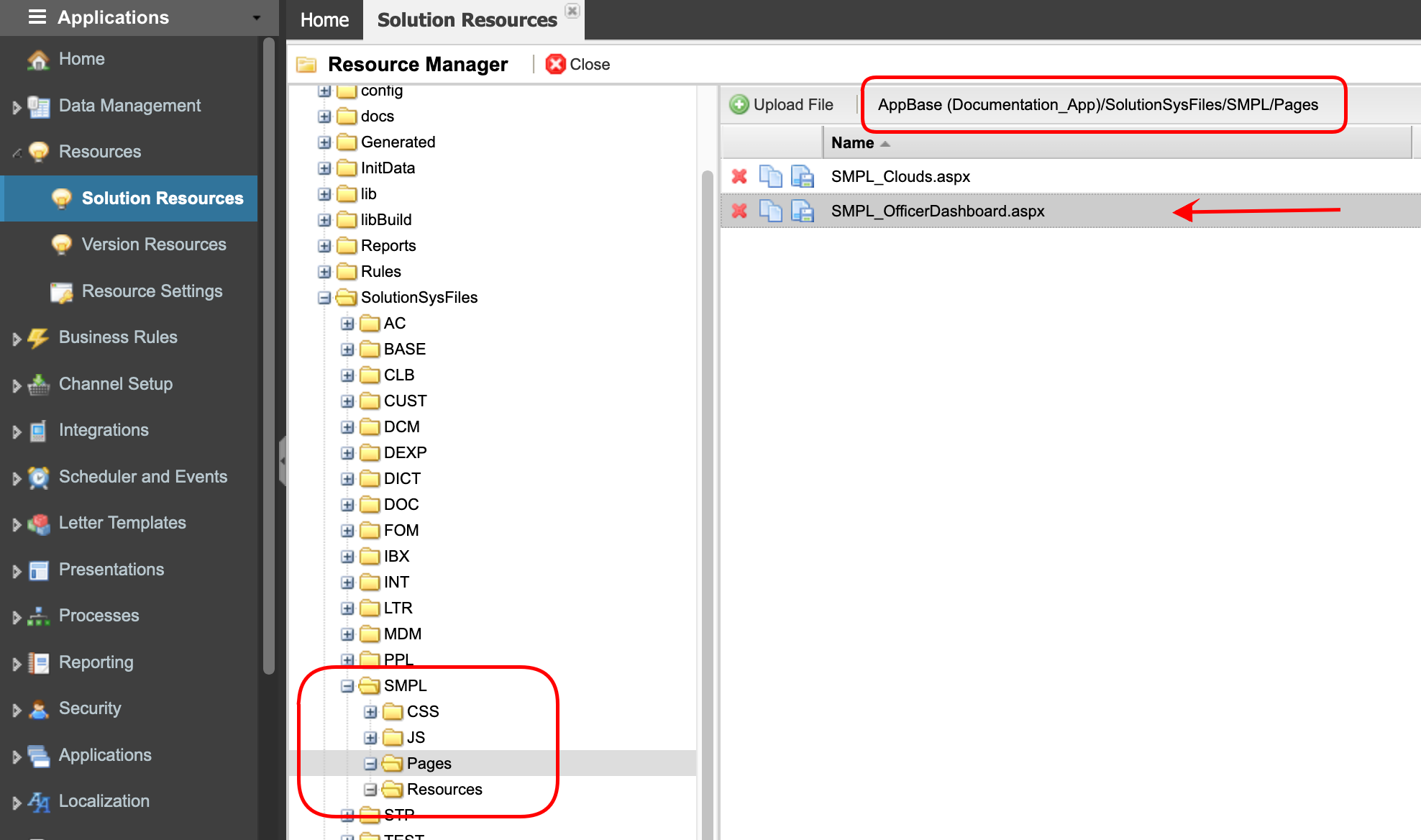
- You can upload Jasper's reports (.jrxml files) directly in the Reports folder.
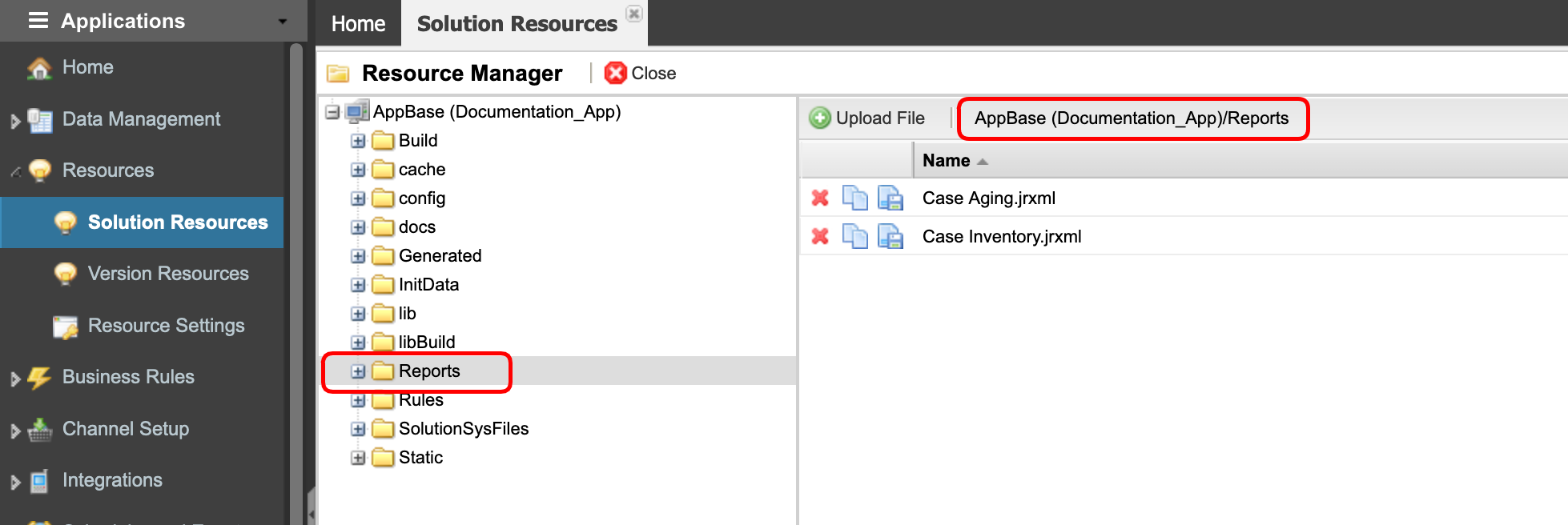
Do NOT add or modify files to the default solution. Use the CUST or SMPL folders or add a new folder to upload your custom files.
