Searching the CRM
The standard CRM Search page lets you search across all party parties, including customers. The search page shows the basics for each party but your administrator may have added or removed columns to match your organization's particular needs.
Steps to search the CRM
- On the top right, navigate to → ServiceJourney
- On the left, navigate to → Case Management → CRM Search
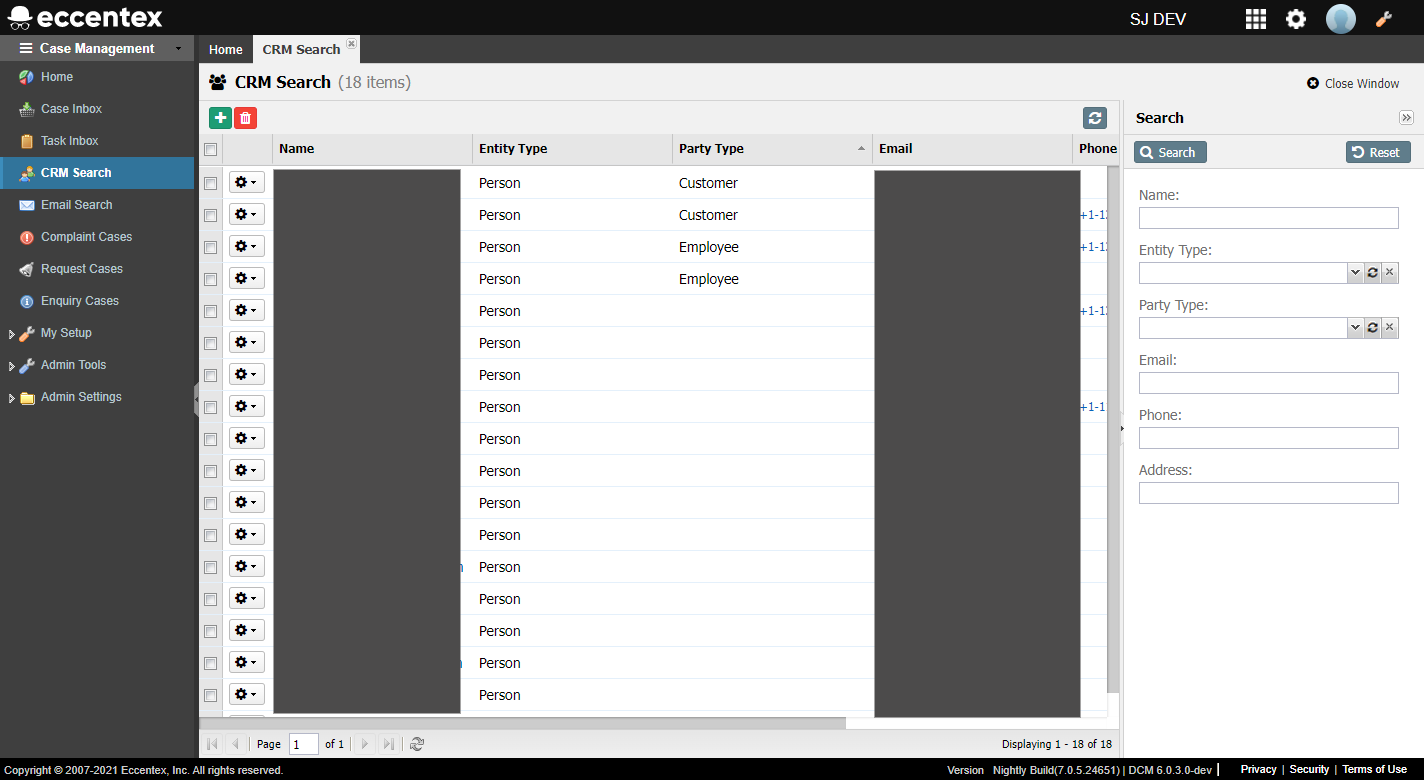
- Click on the hyperlink for each customer to see a detailed view
Available search fields
The search panel helps you find the exact customer or set of customers you are looking for by matching all the criteria you input. The following search fields are available:
| Field | Description |
|---|---|
| Name | Matches any part of the party's first name or last name. For example, "ack" will find both "Jack Smith" and "Sarah Jackson". |
| Entity Type | Whether you're trying to find a person or an organization (company, government agency, school, ...). |
| Party Type | Whether you're trying to find a customer or another party type such as an employee or contractor. |
| Matches any part of the party's email address | |
| Phone | Matches any part of the party's phone number |
| Address | Matches any part of the party's address (street, city, postal code, state/region) |


