Extending the party data model
The Party model represents all of the customers and contacts in the Operational CRM. You can extend the data model to collect additional information about them.
Steps to configure
- On the top right, navigate to → ServiceJourney
- On the top left, navigate to → Setup
- On the left menu panel, navigate to External Parties → External party Types
- Select the Party record and click the Party hyperlink
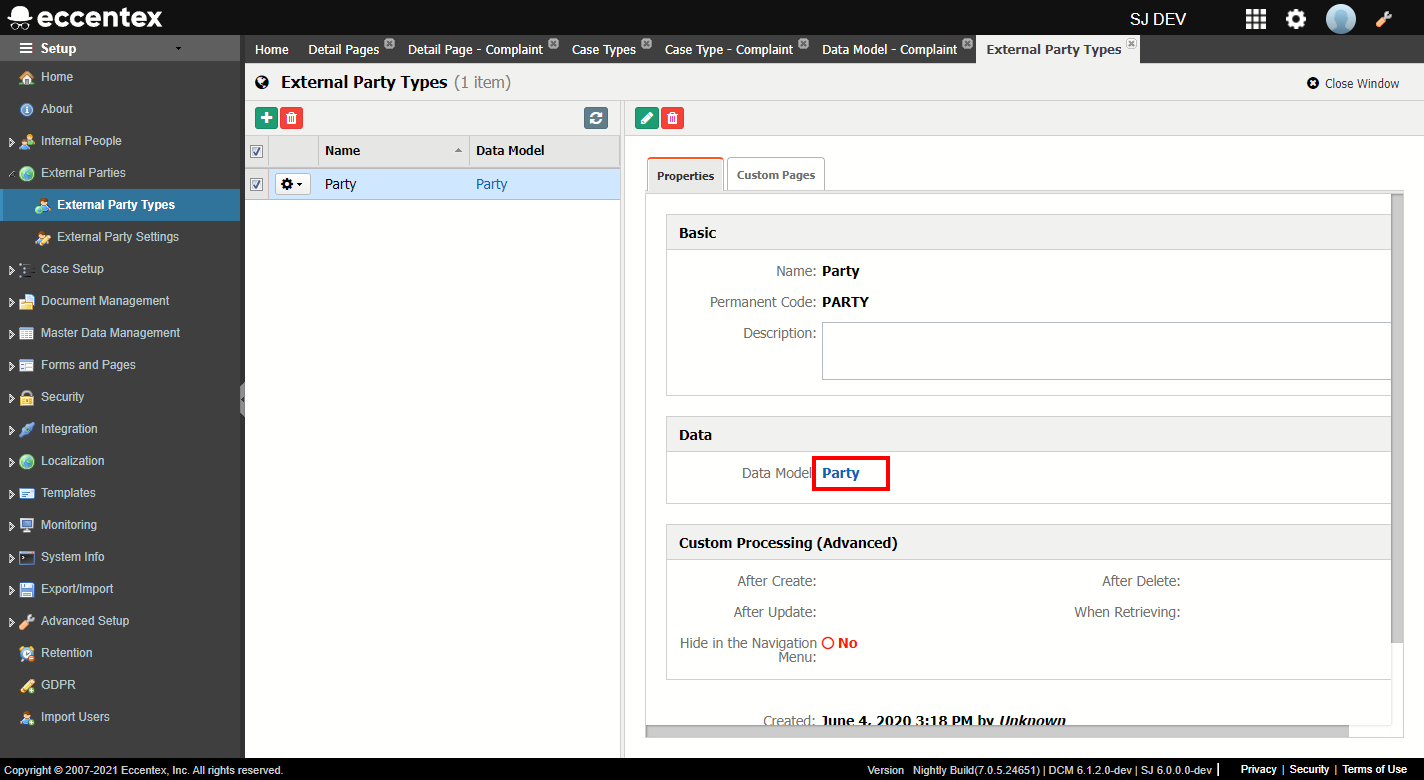
- Make changes to the data model
- Click Save
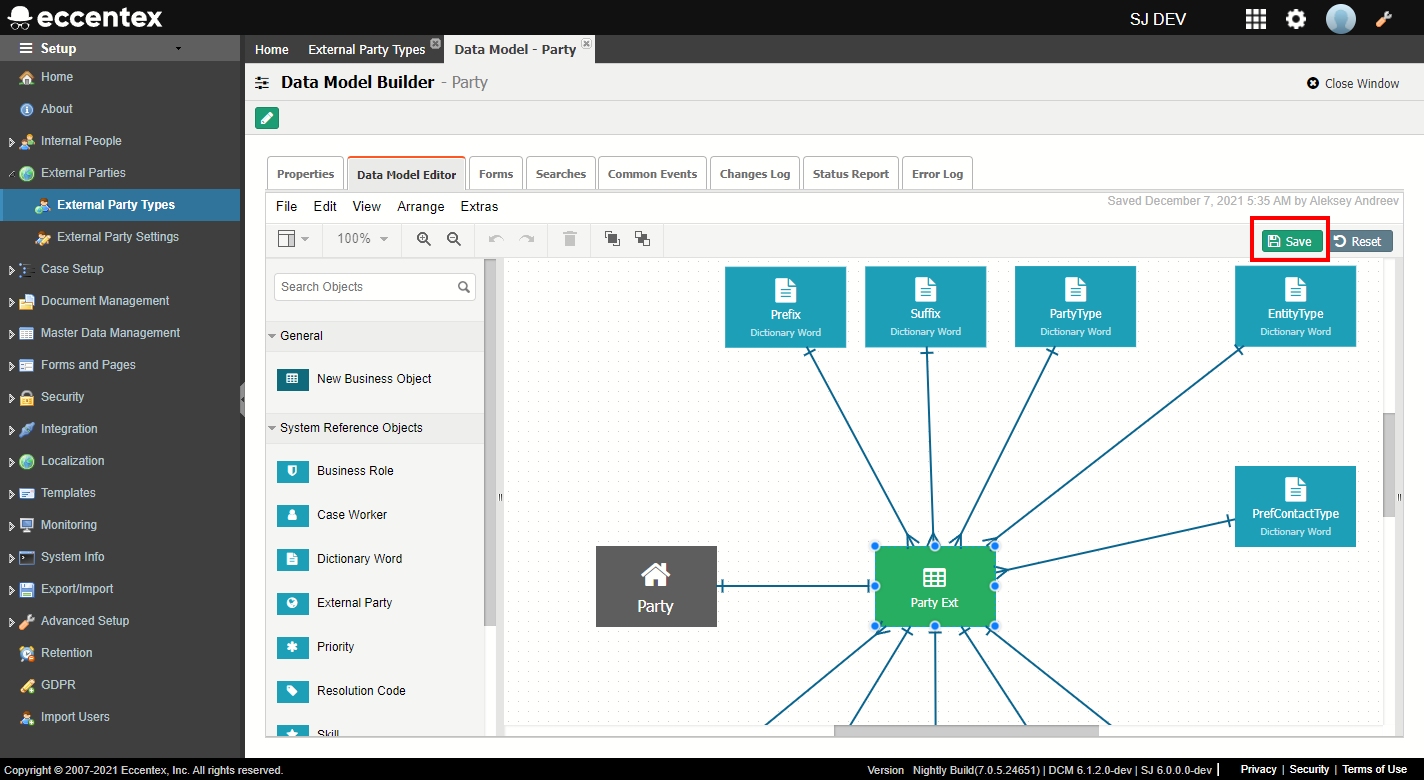
- On the top right, navigate to → Application Studio → ServiceJourney
- Navigate to Deployment Management → Deploy and deploy the solution



