Setting Locale for User in AppBase
The default configuration of AppBase is in the English language. However, the user interface can be viewed in multiple supported languages. For example, you can change the language of the email templates and notifications.
Steps
On the top right, navigate to

→ System Setup Home.
Open User Management → Users (1), select the user to edit the Locale.
In the User preferences section, select the new Locale from the list.
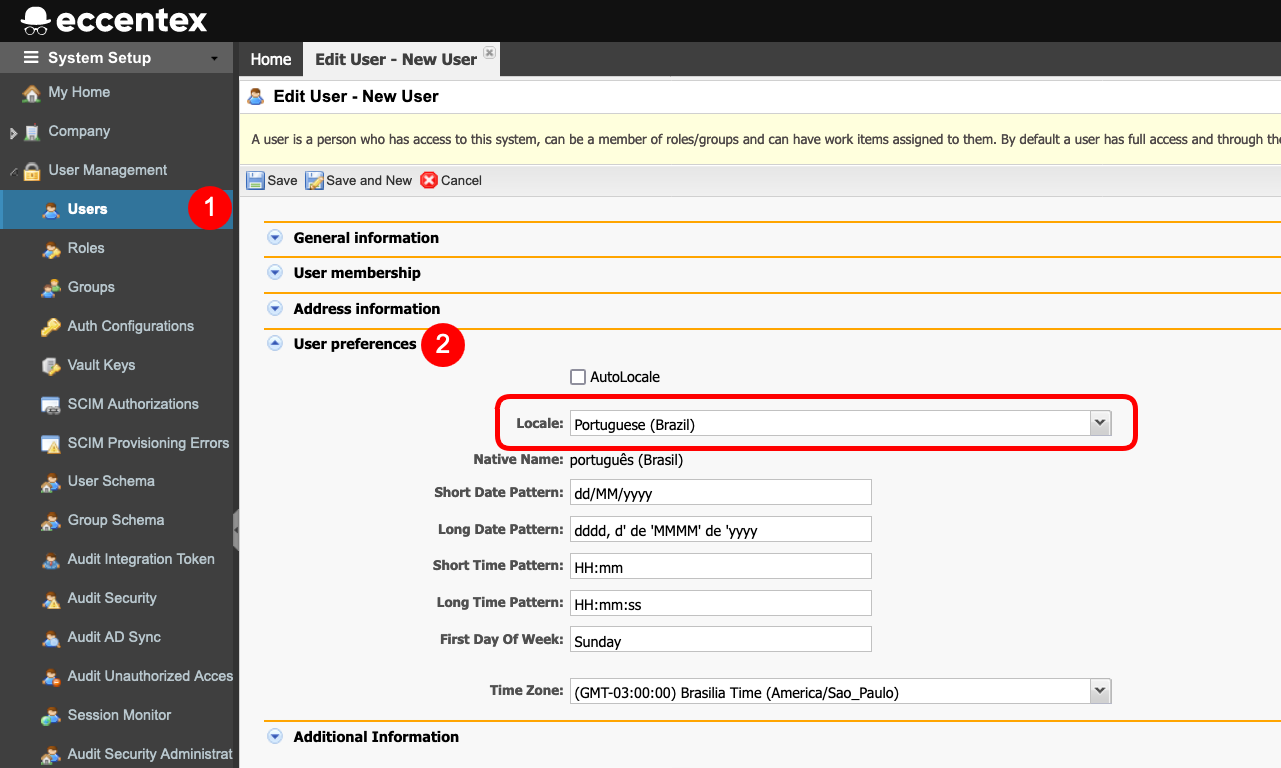
Save the changes.
