Solution Variables
Solution Variables help you manage your Appbase solutions more effectively. Using solution variables, you can store configuration settings centrally, share them between different parts of your solution, and change them frequently without modifying your application code.
Here are some of the benefits of using solution variables in Appbase:
- Centralized management: Solution variables can be managed centrally in Appbase, making it easy to keep track of your configuration settings.
- Code reuse: Solution variables can be used to store configuration settings shared between different parts of your solution, making it easier to reuse code.
- Easy updates: Solution variables can be easily updated without having to modify your application code.
- Secure storage: Solution variables are stored in a secure location in Appbase, making them only accessible to authorized users.
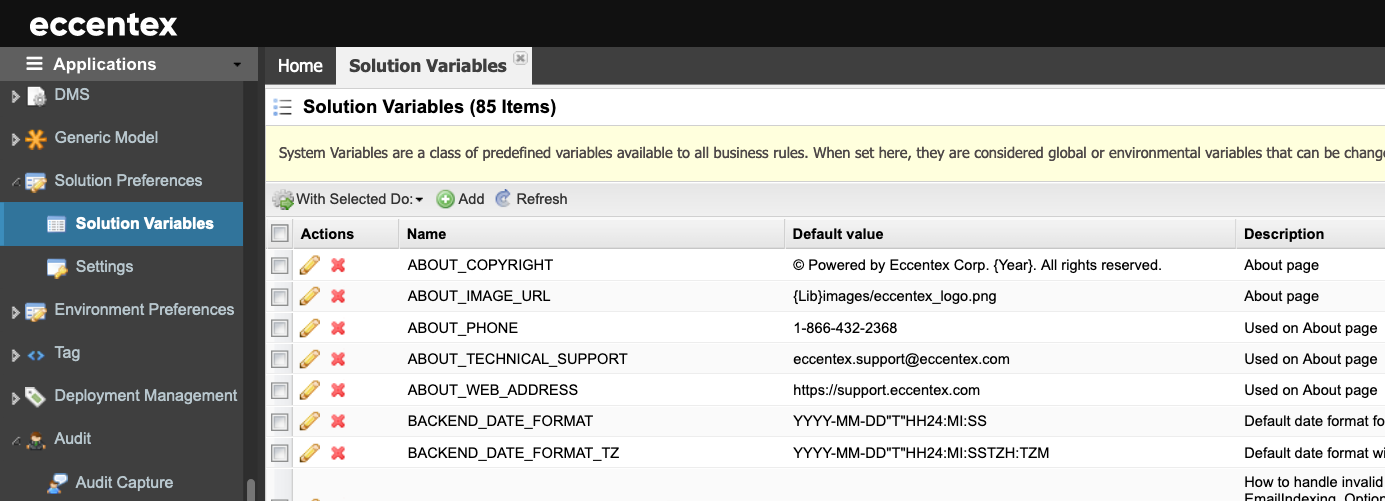
Steps
On the top right, navigate to → Application Studio → <<solution>>
- Navigate to → from the left-hand navigation menu.
- Click the Add button to add a new solution variable.
- Assign a Name to the variable.
- Assign a Default Value for the variable.
- Check Is Public if the variable will be visible in the solution.
- Check Is Protected if the variable cannot be modified in the solution.
- Add a Description for the variable.
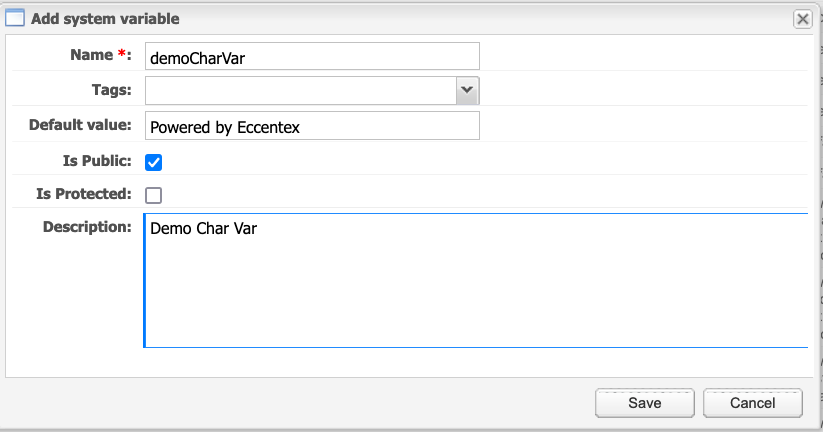
- Click Save to commit your changes or Cancel to exit without saving.

