System Monitor
A System Monitor is typically a software tool that monitors the performance and health of a computer system or application. It provides real-time data on the system's resource usage and can also track network activity and other system metrics. System monitors can help users identify and troubleshoot performance issues and monitor a system's overall health and availability.
This page provides access to the log of events that have occurred in the system, along with any additional information about that event.
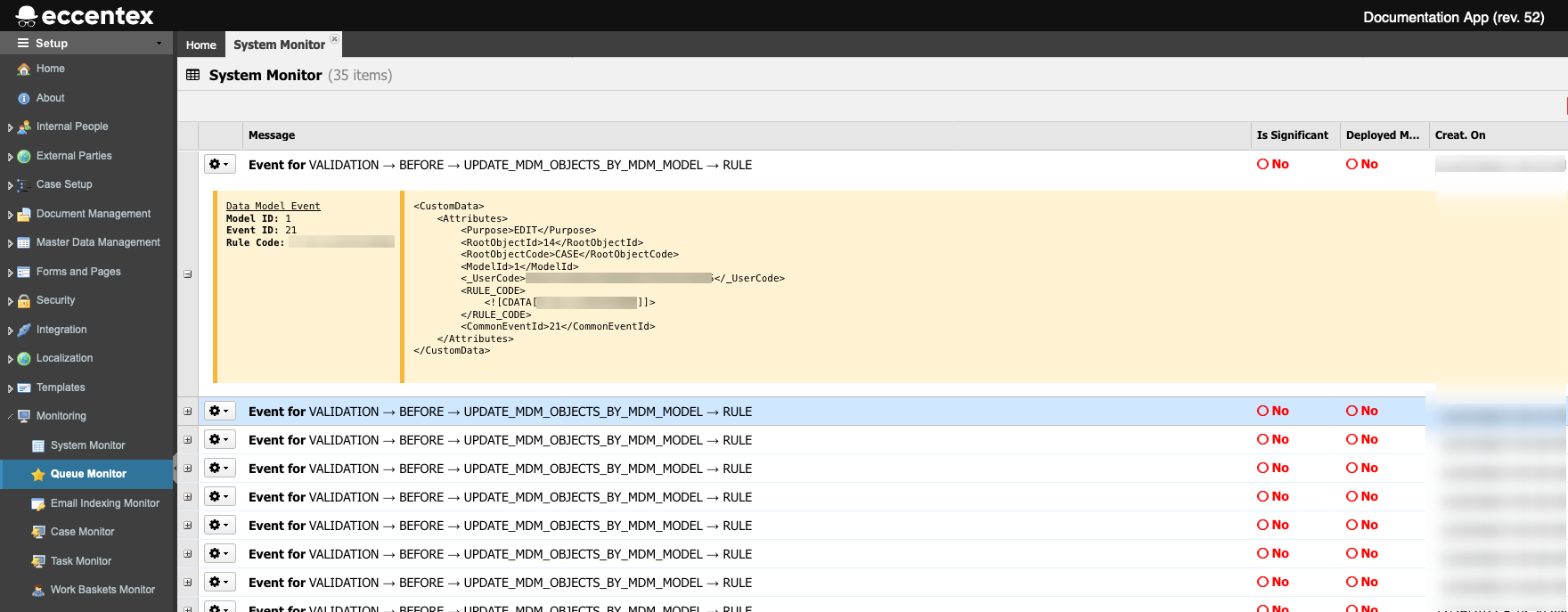
List of Events
- On the top right, navigate to → <<your solution>>
- On the left, navigate to → Setup
- Navigate to Monitoring → System Monitor
- The new tab will display a list of events in the system. To see more details on a particular event, you can click on the plus icon
 at the left border of the event name to reveal more details.
at the left border of the event name to reveal more details. - Using the gear button you have access to the option to Copy to Clipboard the details and to Mark as Significant for the Support team.
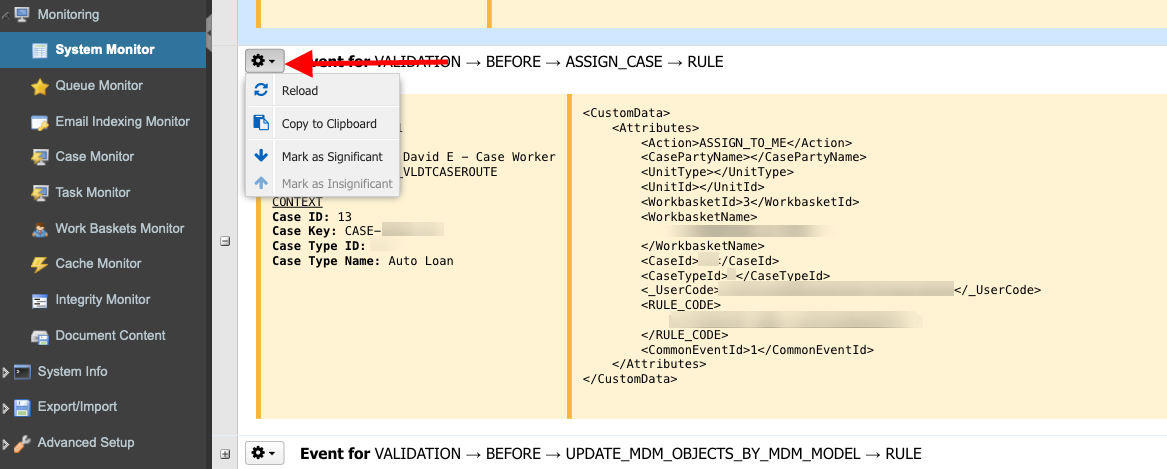
- You can get a copy of the events using the Export button in the top right corner.
To clean the list of events, use the Clean Log red button on the top right.
Cleaning the log will permanently remove all entries and is irreversible.
- To search for events within a specific time range, a specific code, or if it was deployed, expand the left Search pane
- You can save the filter for later use.


