Tags
Tagging allows for setting a label or friendly name against various functions of AppStudio (business objects, rules) for ease of classification. For example, if you are creating a solution that deals with various features - such as a shopping basket feature - then you can create a tag called 'Shopping Basket' and set the tag against any objects, rules, etc, that make up the shopping basket solution.
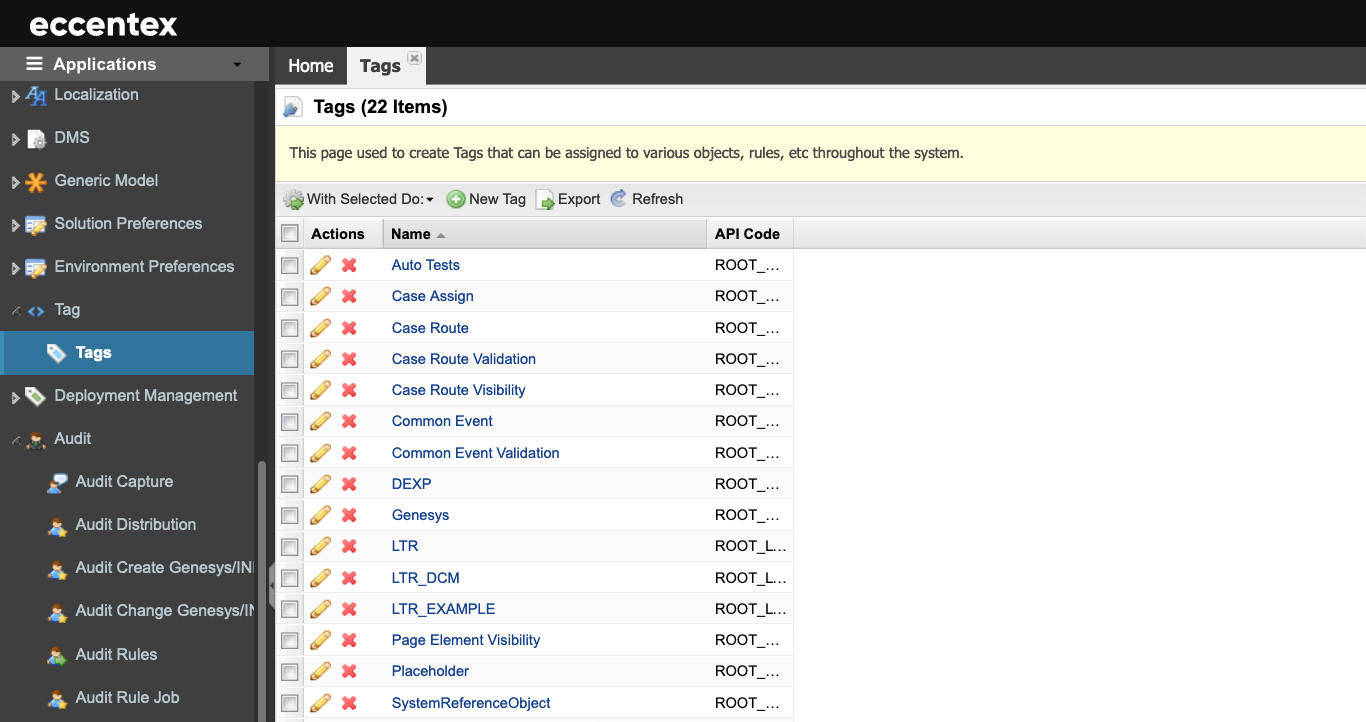
Steps
On the top right, navigate to → Application Studio → <<solution>>
- Navigate to → Tags from the left-hand navigation menu.
- Click the New Tag button to add a new tag definition.
- Assign a Name for the tag.
- The API Permanent ID will automatically populate based on your name field. You can change this value if required (minus any spaces or special characters).
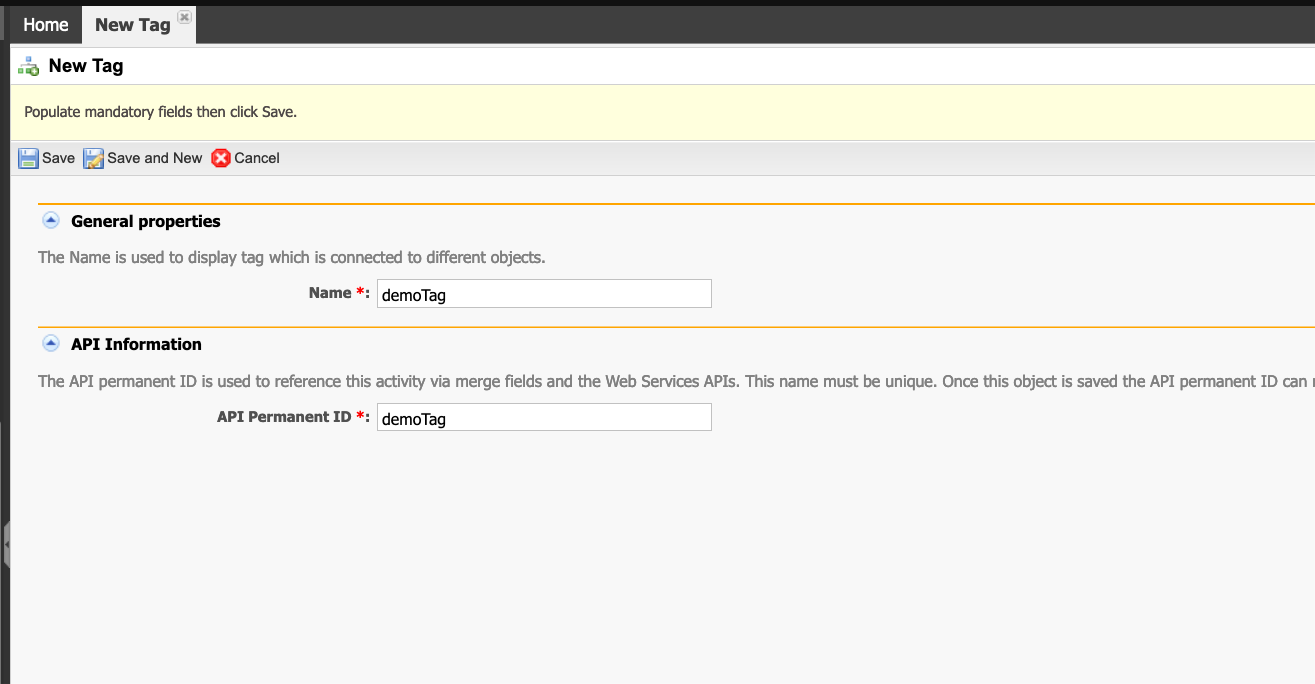
- Click Save to commit your changes or Cancel to exit without saving.

