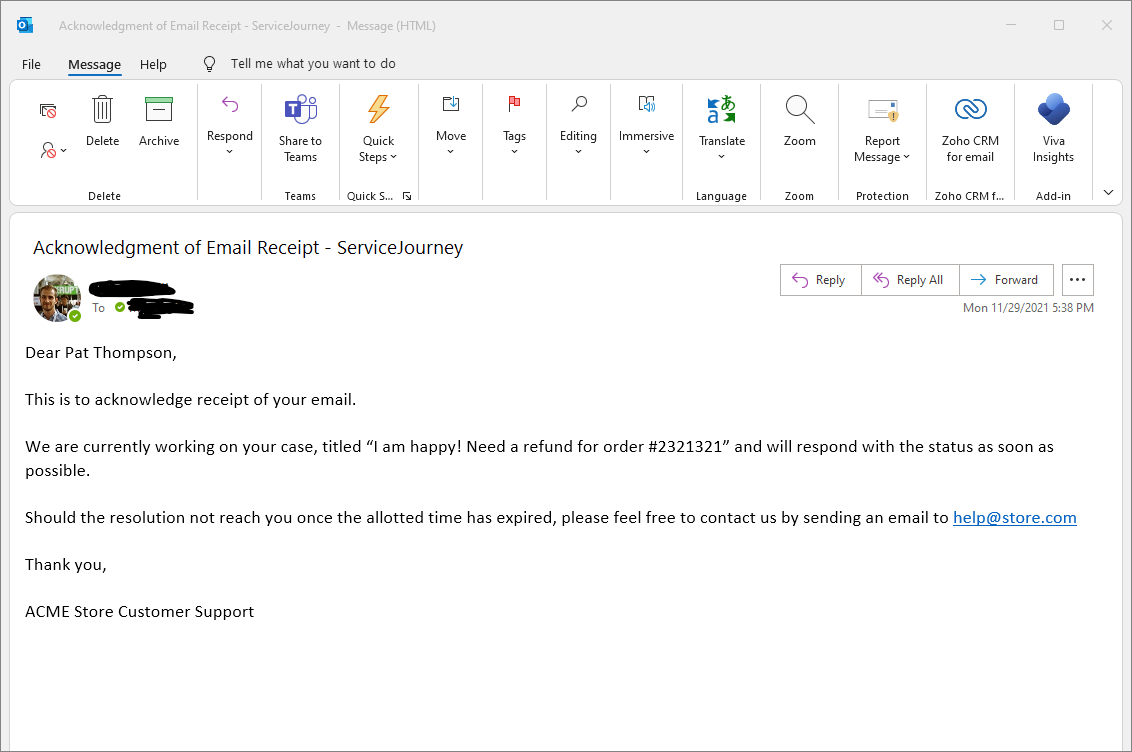Basic inbound email flow
ServiceJourney is installed with a default email configuration to cover a basic email help desk use-case. See configuring the email channel for more information on how to configure it to your organizations needs.
Capturing the email
By default, ServiceJourney monitors a single email account set up by your administrator. It handles 2 scenarios:
- Completely new incoming emails are converted to new Email Cases
- Customer replies to an email sent out from an existing Case are attached back to that Case
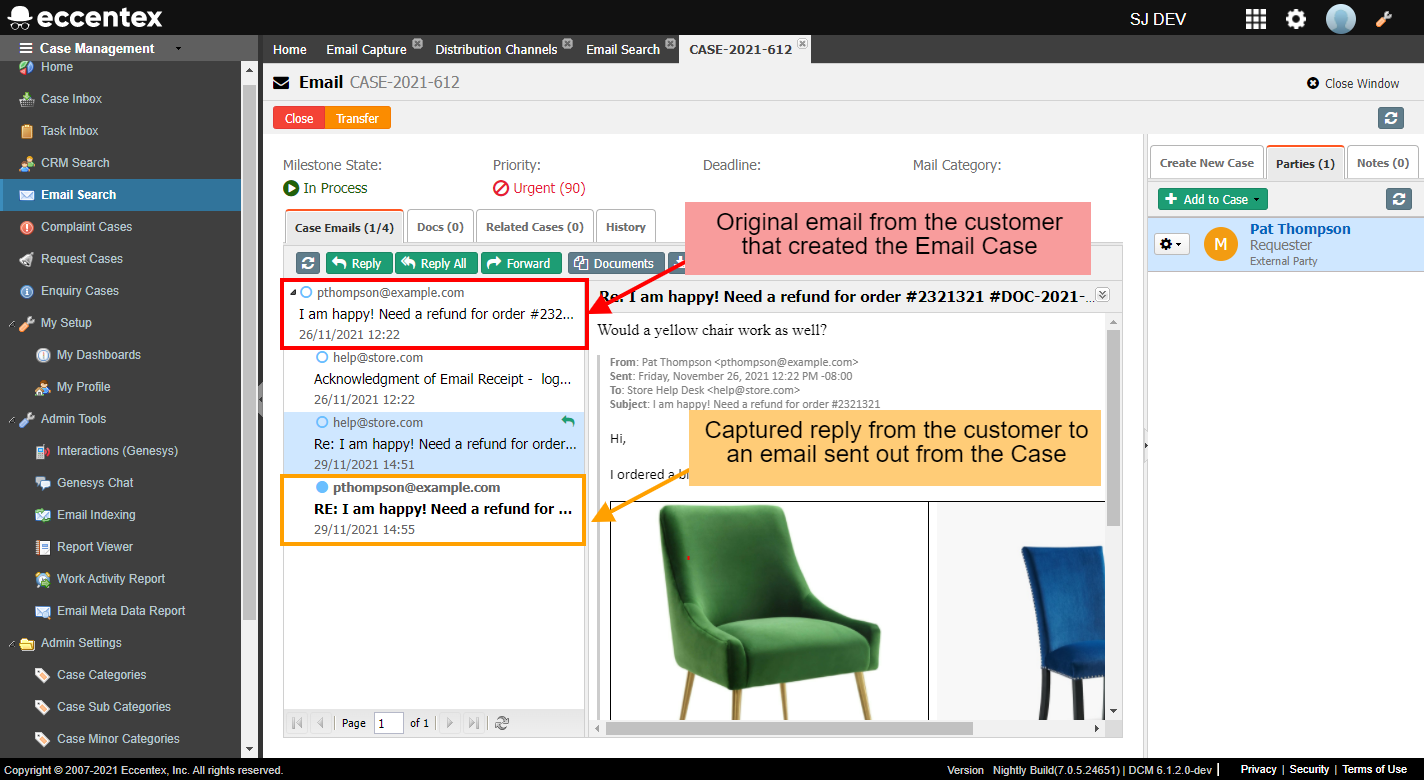
Associating the "Requester" with a new Email Case
Cases have the concept of "Parties", which are usually external people that are involved in the Case. For new Email Cases, the platform uses the incoming email address to locate the associated CRM record and link it the newly created Email Case. If the CRM does not have a Party yet with that email address, it will create a new one.
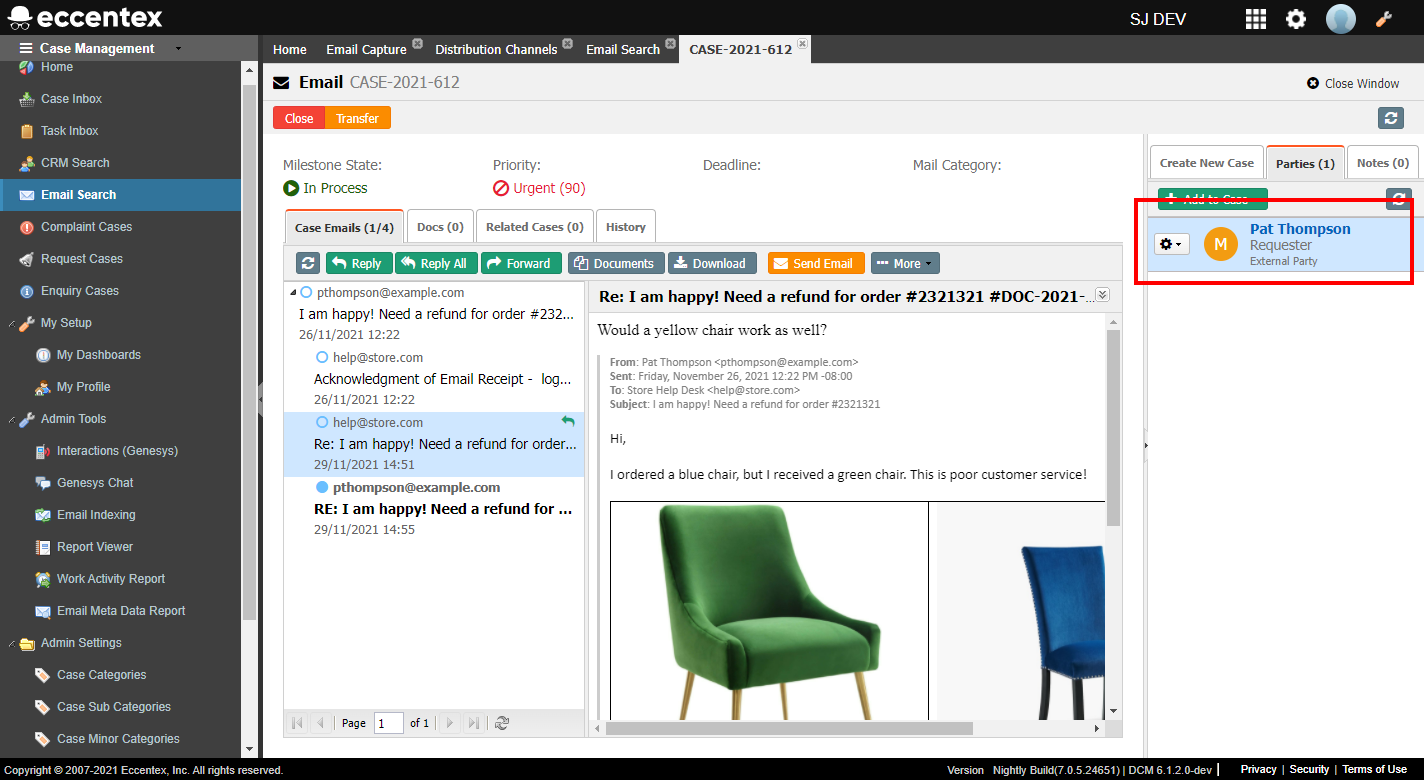
Sending auto-replies
By default, various acknowledgement emails are automatically sent to the "Requester" party as the Email Case gets processed:
- Acknowledgement email is sent when a new Email Case is created and a "Requester" party has been associated
- Acknowledgement email is sent when the "Requester" responds to an email pertaining to an existing Case
- Notice to the "Requester" when the Email Case has been resolved
Example of an acknowledgement email: