Bookmarks
Bookmarks play a crucial role in generating dynamic text for Letter Templates. They are data pointers that link to specific fields in the AppBase application or other data sources. Bookmarks are assigned to placeholders within the Letter Template, instructing the system to retrieve the corresponding data from the designated source and insert it into the placeholders during letter generation.
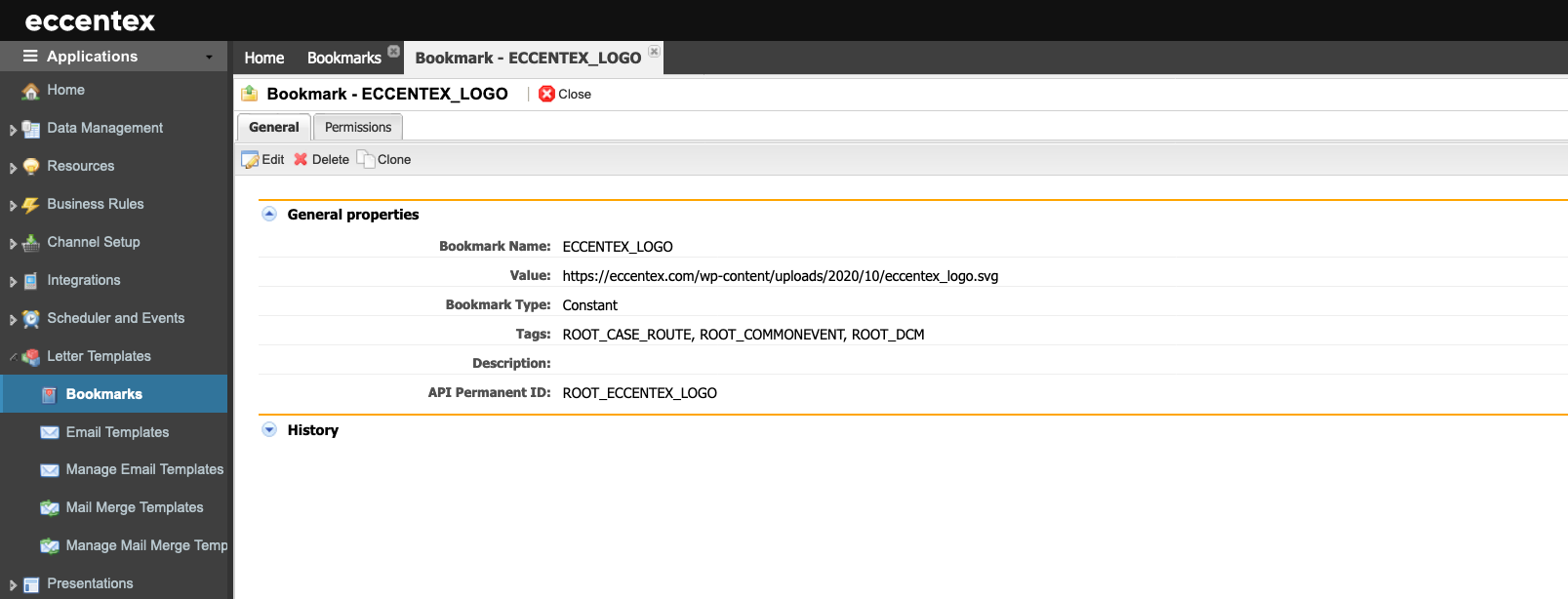
Steps
On the top right, navigate to → Application Studio → <<solution>>
- Navigate to Letter Templates → Bookmarks from the left-hand navigation menu.
- Click the New Bookmark button to add a new bookmark.
- Assign a Bookmark Name
- Select the Bookmark Type: Rule or Constant.
- Select the Rule from the dropdown list. In our example, we are using ltr_get_sender_email.
- Identify the Result Mapping. In our example is the ID.
- If needed, set values for the rule's Parameter.
- Add a Description.
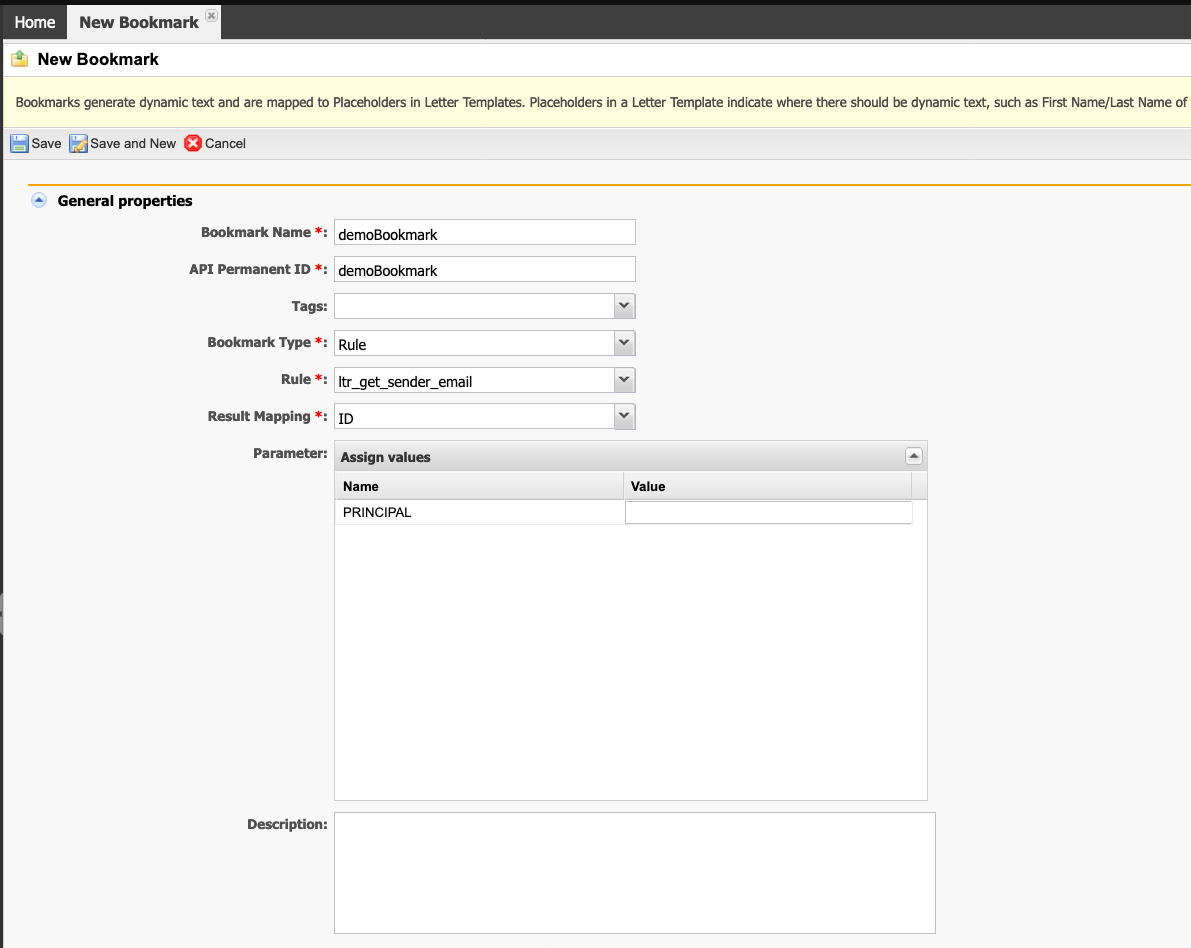
- Save the definition when done.

