Cache Monitor
On this page, you can check the status of the different caches of DCM and AppBase and manage some of them.
To open the Cache Monitor Page, go to the Setup (1) → Monitoring → Cache Monitor (2) menu item.
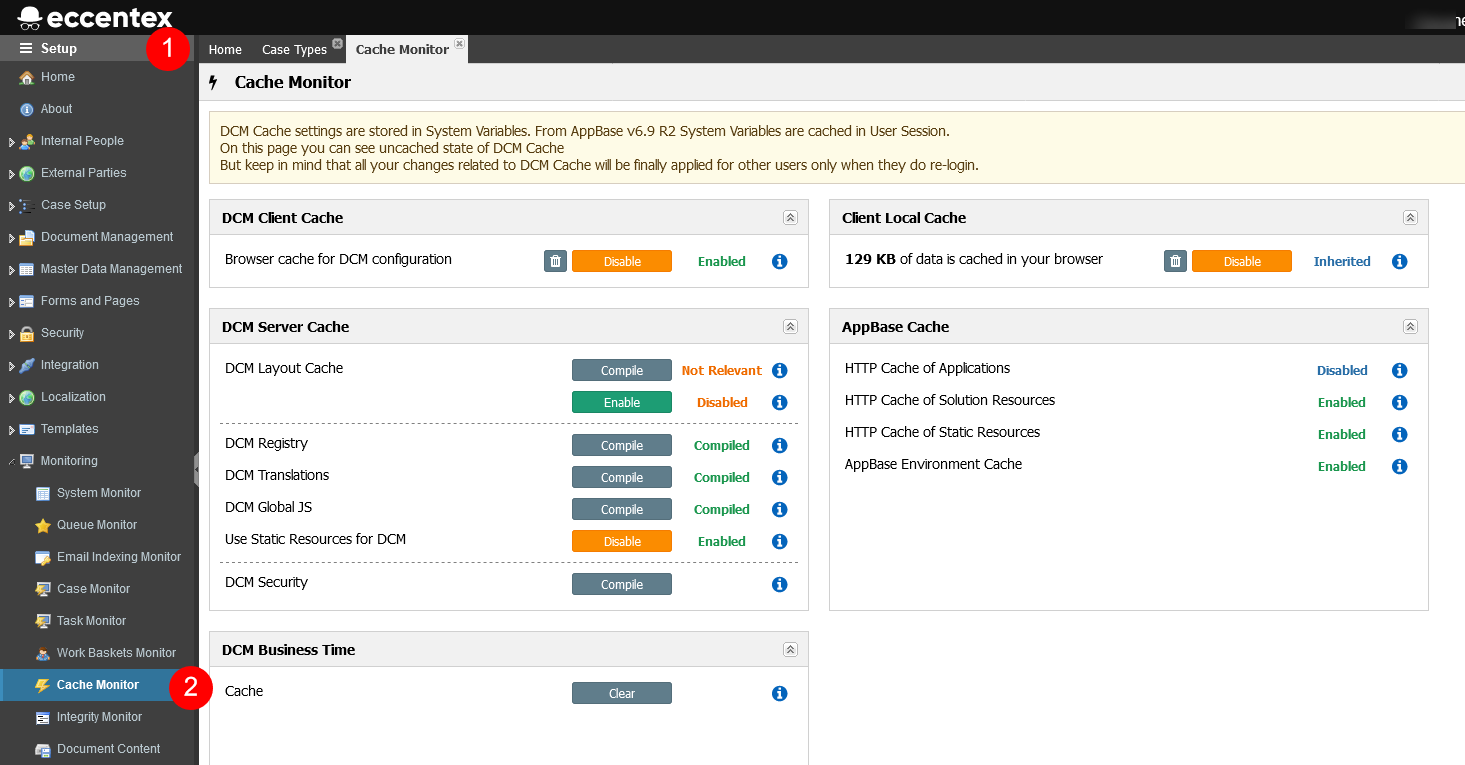
DCM Client Cache
This option controls the UI cache for dictionaries and configurations.
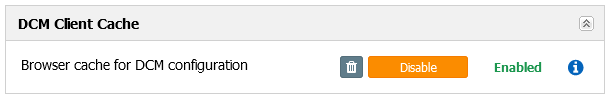
Enabled if UI_DATA_CACHE_ENABLE is set to 1 (one)
Disabled if UI_DATA_CACHE_ENABLE is set to 0 (zero)
The Clear Cache button (trash can icon) is available when the UI cache is Enabled. It clears the cache for all Caseworkers by incrementing the value of the UI_DATA_CACHE_VERSION variable. The Clear Cache button is not available when the Cache is set to Disable.
Client Local Cache
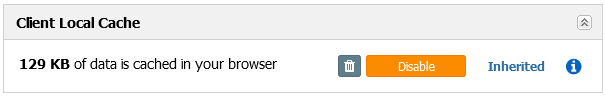
This cache can be either Disable in your browser (localStorage), or Inherited using the value form DCM Client Cache.
The 999 KB of data is cached in your browser a message showing the size in bytes of the cache in your browser (units can be KB, MB, or GB).
lear the Local Cache by executing the localStorage.clear() method. The Clear Cache button is not available when the Cache is set to Disable.
DCM Server Cache
This cache corresponds to the cache compiled on the backend.
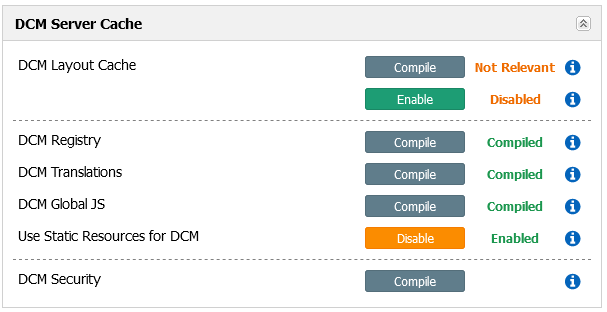
DCM Layout Cache
This is the cache for some of the UI layouts. At this moment, it is implemented only for the Detail Pages. This cache requires that the DCM Client Cache is Enabled. The status is Compiled if the folder cache/pages/ contains files for all DCM Pages, the status is Not Relevant if some files are missing and the status is Absent If there are no files in the folder. To rebuild this cache, click the Compile button. The Compile action aggregates configurations for each Page: PageConfig, Forms, and Coded Pages, except for the ones with Lazy Load flags.
Enabled if the parameter DCM_UI_LAYOUT_CACHE is set to 1 (one). This option enables the loading of cache files on Detail Pages. The page will fall back to the standard loading flow if the file is not loaded.
DCM Registry
If the file cache/dcm-config.js exists, then the status is Compiled, if not, the status is Absent.
Click the Compile button to force the cache compilation.
DCM Translations
If the folder cache/translations/ contains files for all the DCM languages the status is Compiled, if some of the language files are missing, the status is Not Relevant, and if there are no files the status is Absent.
Click the Compile button to force cache compilation.
DCM Global JS
Compiles the DCM Global JS coded page to the file.
if the parameter DCM_USE_GLOBALJS_IN_FILE is set to 0 (zero) then we check the file cache/dcm-global.js: Status is Compiled or Absent and show the button to Compile the cache. If not, the global UI package should be compiled by developers.
Use Static Resources for DCM
Check the value of the parameter DCM_ENV. If it is set to QA, it load the application from the SolutionResources, if it is set to prod, it uses the StaticResources. Click the Enable button to change the value from QA to Prod.
DCM Security
There is a security cache for Case Types stored in the DB. It is not able to check its status.
AppBase Cache
This is the cache configured in AppBase.
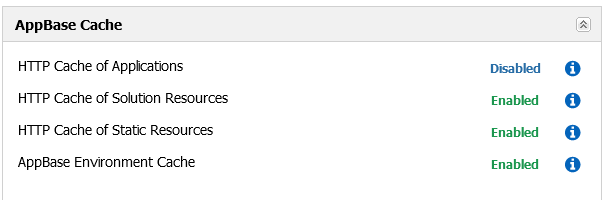
HTTP Cache of Applications
AppBase sends AJAX requests of HEAD type to get the response headers for the current HTML page. It should be Disabled. See the algorithm below.
HTTP Cache of Solution Resources
The same algorithm for file SolutionSysFiles/UTIL/JS/CacheMonitorApp.js. It should be Enabled.
HTTP Cache of Static Resources
The same algorithm for file StaticResources/appbase-extjs-5.1.1/build/packages/ext-theme-gray/build/ext-theme-gray.js. It should be Enabled.
AppBase Environment Cache
Environment cache (compilation of ASPX pages). You can change the value in System Setup → Solution → Environment Details → Disable cache. It should be Enabled on Production.
DCM Business Time
This is the cache to calculate business time. It can be cleared if the configuration of the calendar in AppBase is changed by clicking the Clear button.
Check HTTP Cache Algorithm
IF cache-control THEN IF cache-control contains (max-age=0 OR no-cache) THEN cache is disabled EXIT
IF expires < new Date() THEN cache is disabled EXIT
ELSE cache is enabled