Integrity Monitor
The Integrity Monitor function is a vital tool for ensuring the accuracy and consistency of the system's metadata. When you initiate the check, the system begins a meticulous verification process, examining and cross-referencing various data points to ensure accuracy.
This process involves carefully examining every piece of metadata in the system, including information about users, files, folders, and permissions. By checking the metadata in sequential order, the system can identify any discrepancies or inconsistencies that may have arisen due to manual changes or other errors.
By verifying the metadata, the system can detect potential errors or discrepancies that could compromise the system's reliability or security. The verification process ensures the system operates as intended, providing users with a secure and reliable data management platform.
To monitor the progress of the verification process, you can use the Queue Monitor. This allows you to search for the rule named root_UTIL_CheckConsistency, providing a real-time status update on the verification process. In addition, the Queue Monitor displays the progress of the verification process and identifies any errors or discrepancies that may have been detected during the check.
By examining and cross-referencing various data points, the system can identify any discrepancies or inconsistencies that may have arisen. The meticulous verification process helps to safeguard against potential errors or discrepancies that could compromise the system's reliability or security. The Queue Monitor function allows you to monitor the progress of the verification process in real-time and identify any issues that may need to be addressed.
Steps
- On the top right, navigate to → <<your solution>>
- On the left, navigate to → Setup
- Navigate to Monitoring → Integrity Monitor.
- The new tab could display an empty grid if it is the first time or a list of the checks on the system from the last run (column Last Updated). The screenshot below shows two examples of findings:
- Issues: 15 records in TBL_SOM_Attribute are referencing non-existent records in the
TBL_DOM_ReferenceObjectvia theCOL_SOM_AttributeRefObjectcolumn (2 milliseconds) - No Issues: No issues found (2 milliseconds)
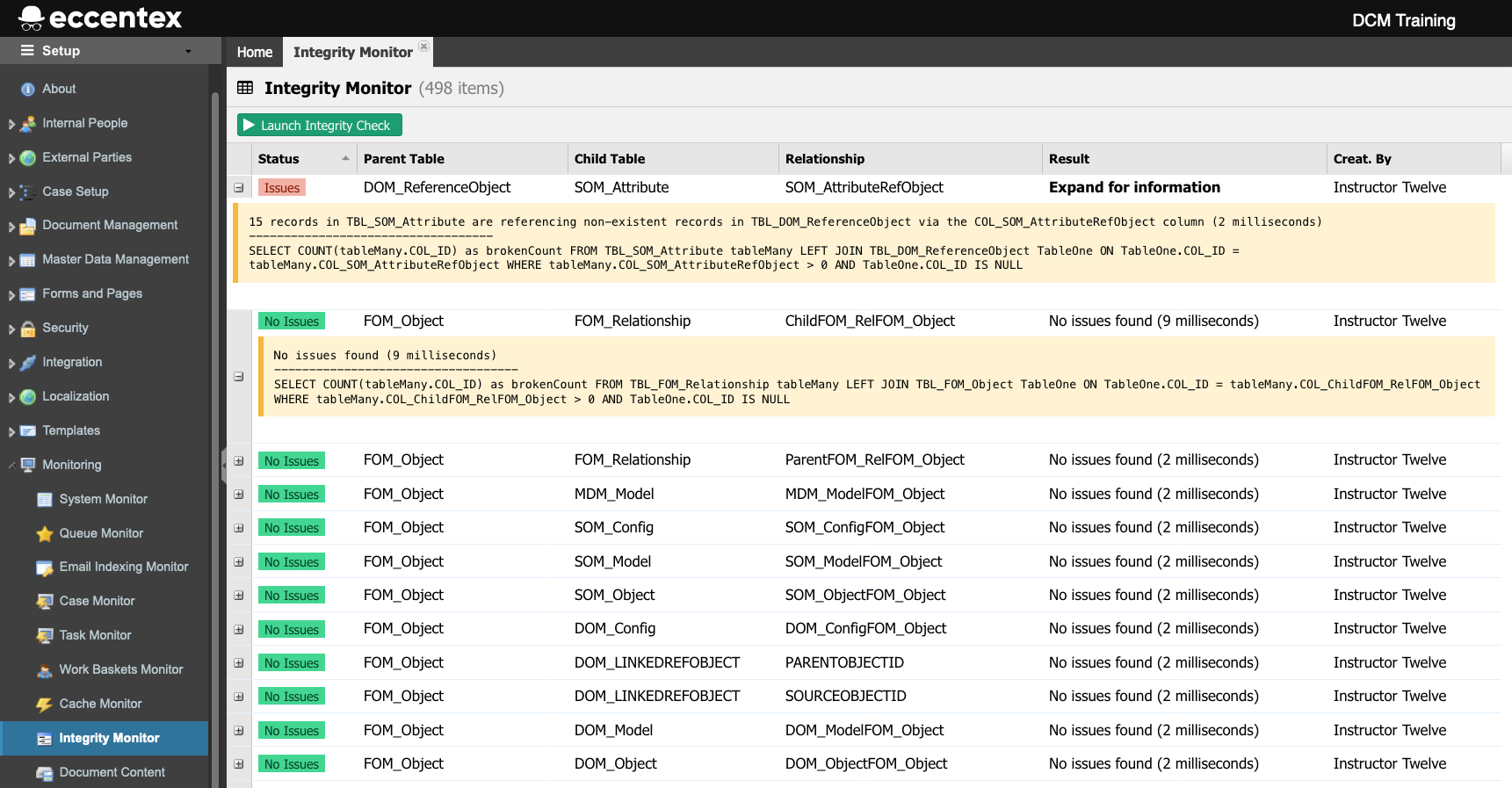
- Issues: 15 records in TBL_SOM_Attribute are referencing non-existent records in the
- The detail also includes the SQL sentence used to do the integrity check. For example:
SELECT COUNT(tableMany.COL_ID) as brokenCount FROM TBL_FOM_Relationship tableMany LEFT JOIN TBL_FOM_Object TableOne ON TableOne.COL_ID = tableMany.COL_ChildFOM_RelFOM_Object WHERE tableMany.COL_ChildFOM_RelFOM_Object > 0 AND TableOne.COL_ID IS NULL


