Configure the Case Detail Pages
Every Case Type can have its own unique Case Detail page.
Steps to Configure
- On the top right, navigate to → ServiceJourney
- On the left, navigate to → Setup
- Navigate to Forms and Pages → Detail Pages
- Click on the hyperlink to the appropriate Case Type detail page
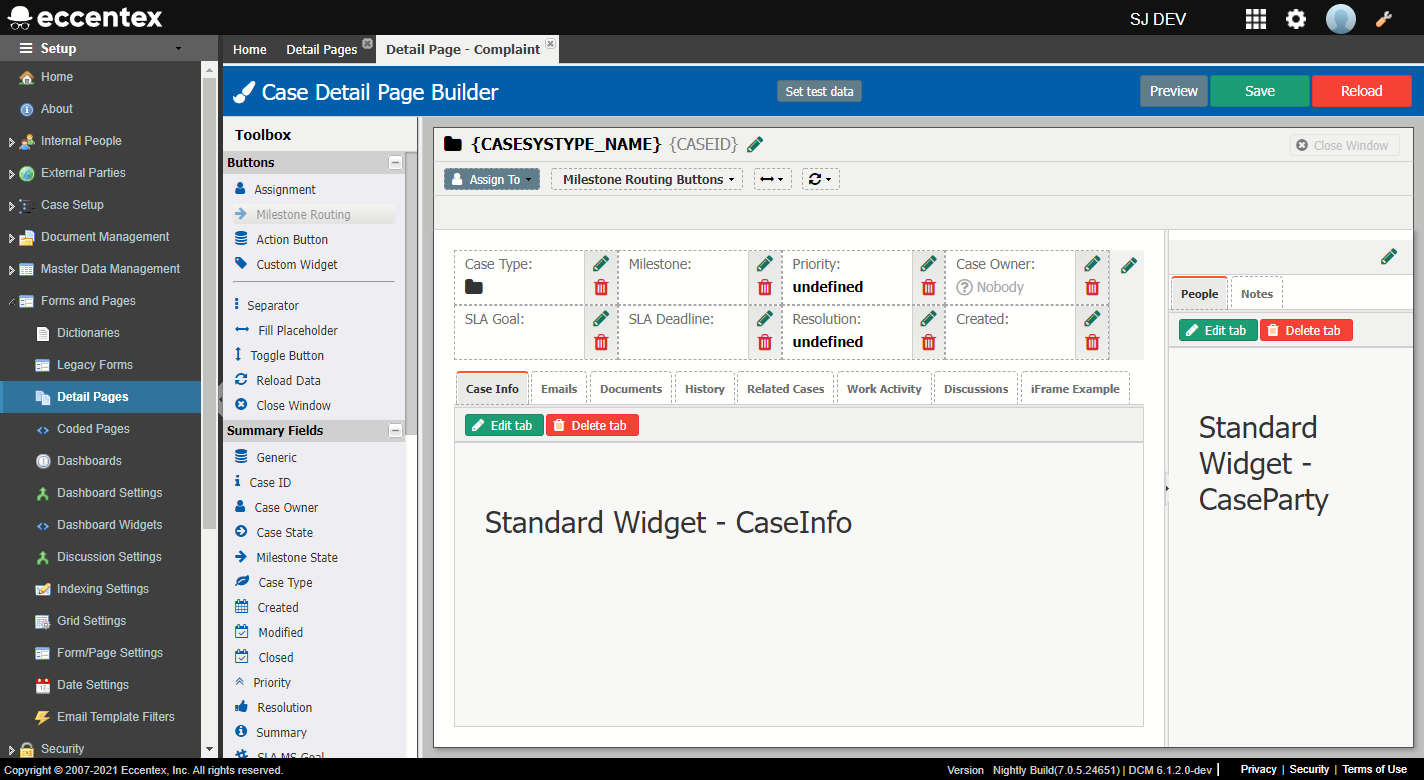
Available Widgets
The Detail Page Builder comes with various widgets.
| Widget | Description |
|---|---|
Buttons section | |
| Assignment | Button to assign a case |
| Milestone Routing | Button to route the case to the next available milestone |
| Action Button | Button to execute a call to a rule, open an APSX page, open an URL, execute custom JavaScript code, or close the window |
| Custom Widget | Button with custom code |
| Summary fields | |
| Generic | Use to show text from standard labels (Case ID, Priority, etc.), from the MDM model (ModifiedBy, Category, etc), a hyperlink, or a static label |
| Case ID | The auto-generated unique ID name of the Case. |
| Case Owner | Owner of the case (assigned to). This could be a Case Worker, Team, or Business Role. |
| Case State | State of the case. This varies by Case Type. |
| Milestone State | Milestone state of the case. This varies by Case Type. |
| Case Type | The Case Type. By default in the ServiceJourney solution, those could be EMAIL, COMPLAINT, ENQUIRY, or REQUEST. |
| Created | Date when the case was created and who created it. |
| Priority | Priority of the case. |
| Resolution | Shows the Resolution name for a close case. This varies by Cases Type. |
| Summary | Shows the Summary field of the case. |
| SLA MS Goal | Shows the time remaining before the SLA Goal date (in green) or the time passed after the SLA Goal date (in red) |
| SLA MS Deadline | Shows the time remaining before the SLA Deadline date (in green) or the time passed after the SLA Goal date (in red) |
| Hyperlink | Shows the content of a URL |
| Donut Chart | Shows the amount remaining of a value set as a donut graph |
| SLA Chart | Shows the time elapsed before/after the Goal or Deadline SLA date as a donut graph |
| Date Chart | Shows the time elapsed before/after a customized date as a donut graph |
| Custom Widget | Widget with custom code |
| MDM Summary fields | |
| Various fields | These are fields configured in the Case Type's MDM builder |
| Tabs | |
| Generic | Generic widget to show Form Viewer, MDM Form Viewer, MDM Search Viewer, Party Case, Summary Info, or Tasks. |
| Case Info | Show the initial information entered when the case was originally created. It uses the assigned Detail Page. |
People | Widget to show the list of Case Parties associated with the Case. |
| Discussions | Enables various participants in the Case (caseworkers) to create a Discussion thread where an open conversation is captured and responded to by other users. |
| Documents | Widget to show the list of all the documents associated with the case. Ability to upload, remove, and view the document. |
| Form Viewer | Widget to show a Single Form using Form Builder |
History | Widget to show the audit log of events that have happened on the Case. |
| Notes | Widget to show the Notes posted on this Case. |
| Related Cases | Show any existing links to another case. For the case types Complaints, Enquiries, or Requests by default are related to the Email case that creates the case. |
| Tasks | Show all the tasks of the procedure and its status. |
| Work Activity | Widget to show the log time spent against certain activities. |
| Case Emails | Widget to show the list of all the emails interactions. Ability to reply, forward, attach to an existing case, or detach from the case. |
| MDM Form Viewer | Widget to show the Detail and/or the Modify MDM Form |
| MDM Search Viewer | Widget to show an MDM Search page |
| Party Case | Show the form to create a new case selecting the Case Type from the customized dropdown list |
| Custom Widget | Widget with custom code |


