Configuring User Localization
Localization is adapting a product or service to meet the needs of a particular language, culture, or desired population's "look and feel." For localization to function, the available language (or languages) needs to be defined. For example, the default language for every DCM installation is English, but if the user base operates in different countries or regions, translations can be set up accordingly. This area of the system provides for the languages to be used and interpreted.
In this article, we show how to configure the Localization in DCM.
Steps
- On the top right, navigate to → <<your solution>>
- On the left, navigate to → Setup
- Navigate to Internal People → Users
Select the username and open it as Quick Modify.
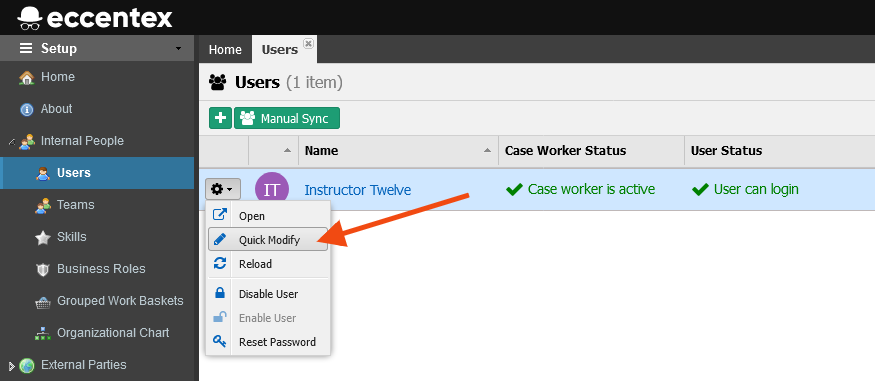
In the Preferences section, select the Locale from the dropdown list.
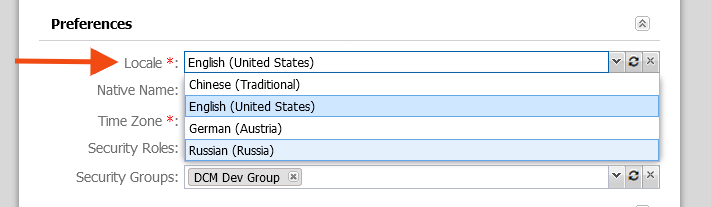
Save your change.
To see the translation, you must log out and back in again. After logging back in, your screen will show the UI in the language selected.
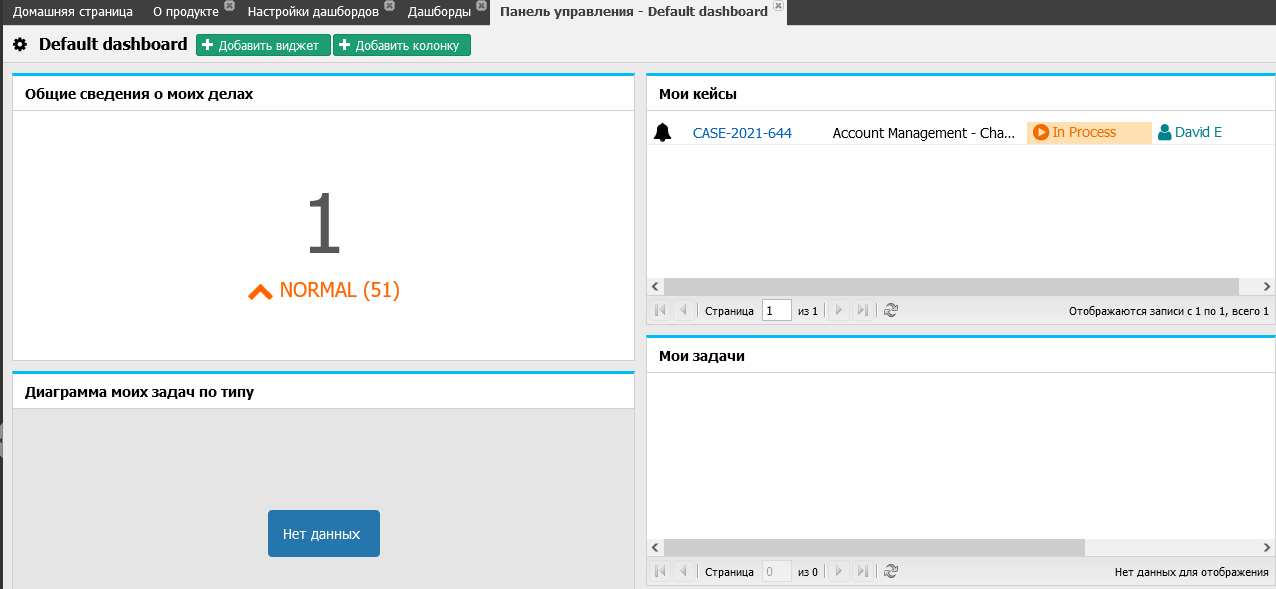
Don’t forget you need to reload to see if the change has been applied.


