Dashboards (Setup)
In Eccentex DCM (Dynamic Case Management) solution, a dashboard visualizes key performance indicators (KPIs) that provide real-time information about business processes, tasks, cases, and customer interactions.
The dashboard in Eccentex DCM can be customized to meet an organization's specific needs. It allows users to track and analyze critical data and metrics, monitor progress against goals, and make informed decisions to improve operational efficiency, customer satisfaction, and business outcomes.
The dashboard typically includes widgets, such as charts, tables, and graphs, that clearly and concisely display data. Users can drill down into the details of each widget to get a more comprehensive view of the underlying data. The dashboard may also include alerts and notifications that inform users of critical events or changes in the data.
In summary, the dashboard in Eccentex DCM is a powerful tool that enables users to visualize and analyze data in real time, identify trends and patterns, and make data-driven decisions to optimize business processes and improve customer experiences.
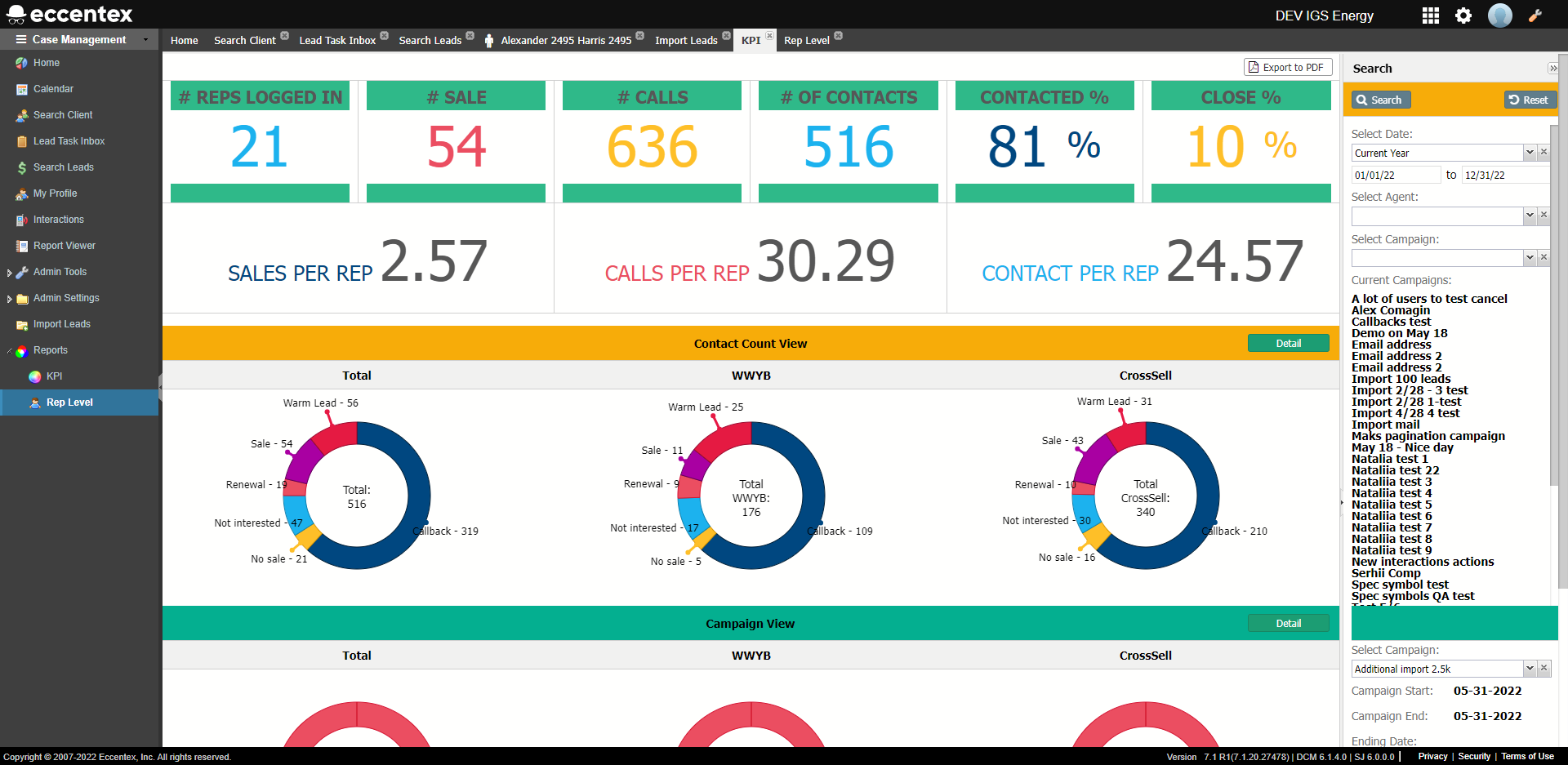
Articles
