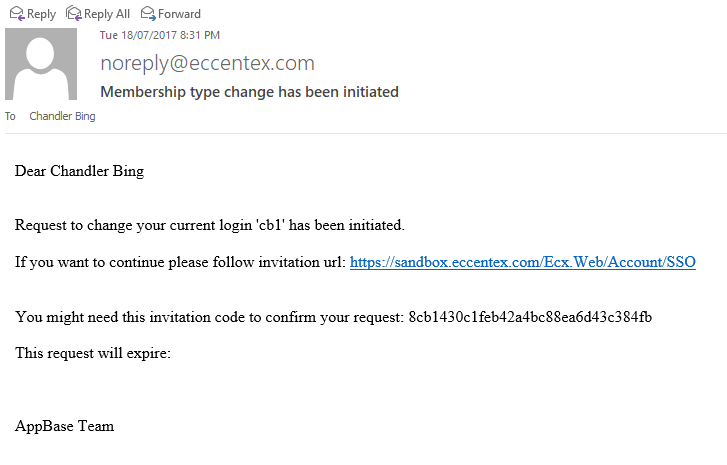Invite User
Inviting users to create their own accounts in an AppBase tenancy gives that user the opportunity to create or update their own username and password.
Steps
- On the top right, navigate to → Manage Users
- On the left, navigate to User Management → Users
- Open the User page by clicking on the Full Name hyperlink
- Click the Invite User button
- You can now enter an Invitation Code and set the Invitation Expiry Date on the Invite User tab. If these values are left blank, the system will auto-generate an invitation code and there will be no expiry date on it
- The user will then receive an email very similar to the below that directs them to where to go to change their details.