Listener Channels
Listener channels are used to notify users when certain events occur. Since AppBase 7.1.R3+, support for WebSocket connections using Azure SignalR Service has been added.
Azure SignalR Service simplifies adding real-time web functionality to applications over HTTP.
This real-time functionality allows the service to push content updates to connected clients.
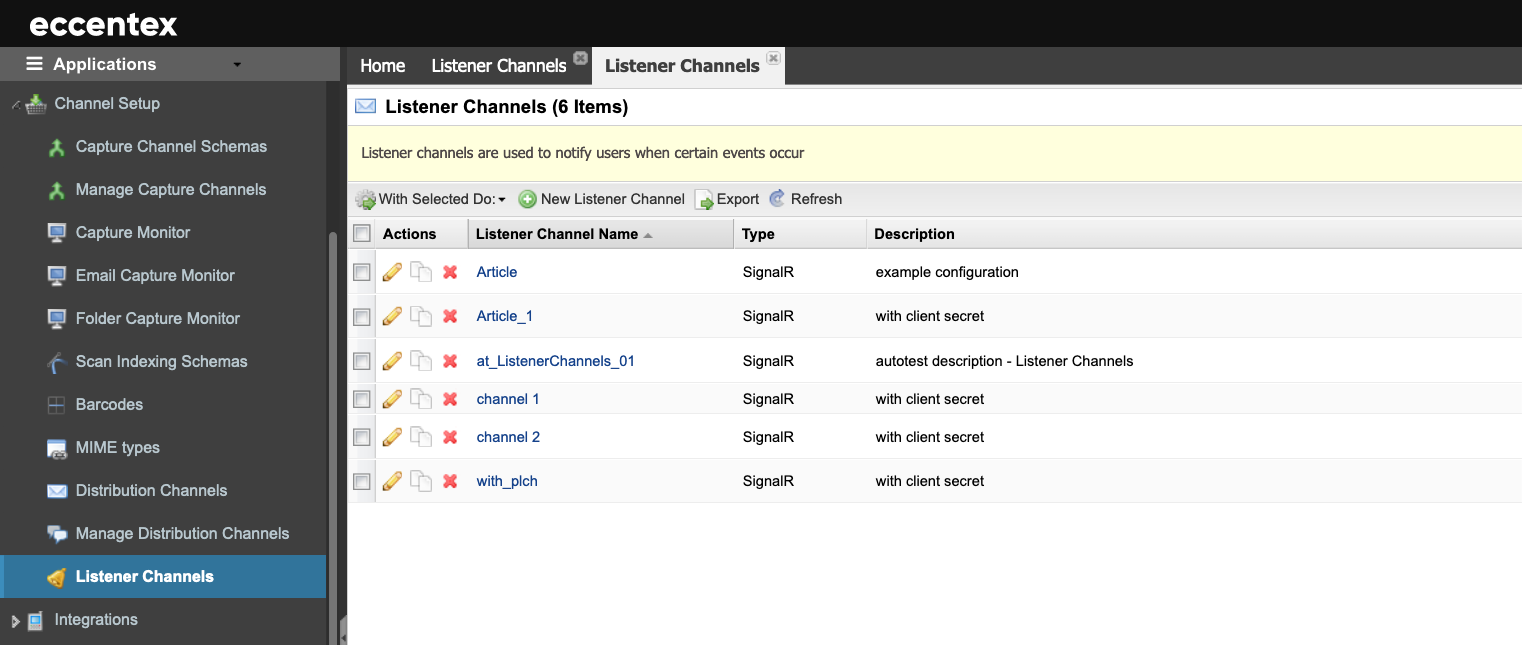
To learn more about Azure SignalR go to KB22080101 Azure SignalR Service in AppBase.
Steps
- On the top right, navigate to → Application Studio → <<solution>>
- On the left, navigate to Channel Setup → Listener Channels.
- To configure a new listener, click the New Listener Channel button.
- Enter a Name for the listener.
- The Select type is SignalR by default, and it is the only option currently available.
Enter the mandatory properties under the SignalR Properties section.
Property Example Description Endpoint https://exampleendpoint.service.signalr.net URL of the Azure SignalR Service. Hub serverless The value of the Target Hub name must start with alphabetic characters and only contain alpha-numeric characters or underscore. We used an instance of SignalR in the Serverless mode. This means the Azure SignalR Service handles all the work with the hub. TenantId a0a00000-0a00-0a00-a000-a0000000a000 Unique key of the Directory (tenant). ClientId b0b00000-0b00-0b00-b000-b0000000b000 Unique key of the application. Authentication Secret Key Authentication type of the application. Client Secret Key The strong password of the application. Client Certificate Body Upload the certificate (.pfx). Client Certificate Password Certificate password. Use Default Scope checked Use the default scope configured in AppBase (configuration property Provider_SignalRMsal_Property_DefaultScope). Scopes api://c0c00000-0c00-0c00-c000-c0000000c000/server/.default Used for obtaining access tokens of the client application. Use the semicolon ";" as a separator for listing multiple scopes. Reconnect Count @@RECONNECT_COUNT@@ The number of reconnect attempts in case of connection loss. For example, 4 (times). Reconnect Timeout @@RECONNECT_COUNT@@ Interval in ms between reconnection attempts in case of connection loss. For example, 2000 (milliseconds). - Insert a brief Description of the purpose of the listener.
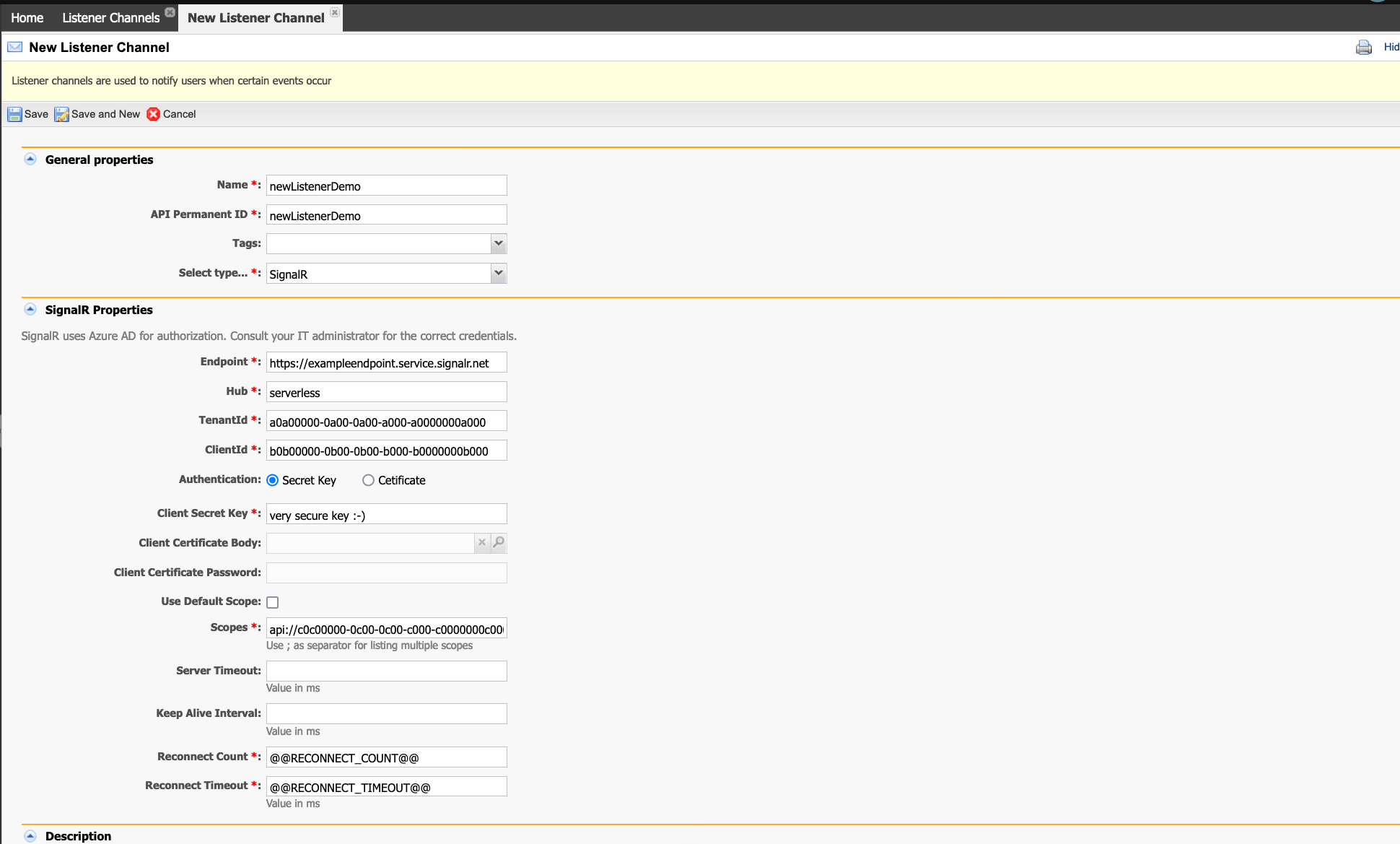
- Click Save button when done or Cancel to exit without saving.

