Navigating the email interface tab
The email tab inside of a Party or a Case shows all email specific to that context. In a Party detail page, it shows all email conversations between the Party's primary email address and your organization. In a Case detail page, it shows only emails specific to that Case.
Email client layout
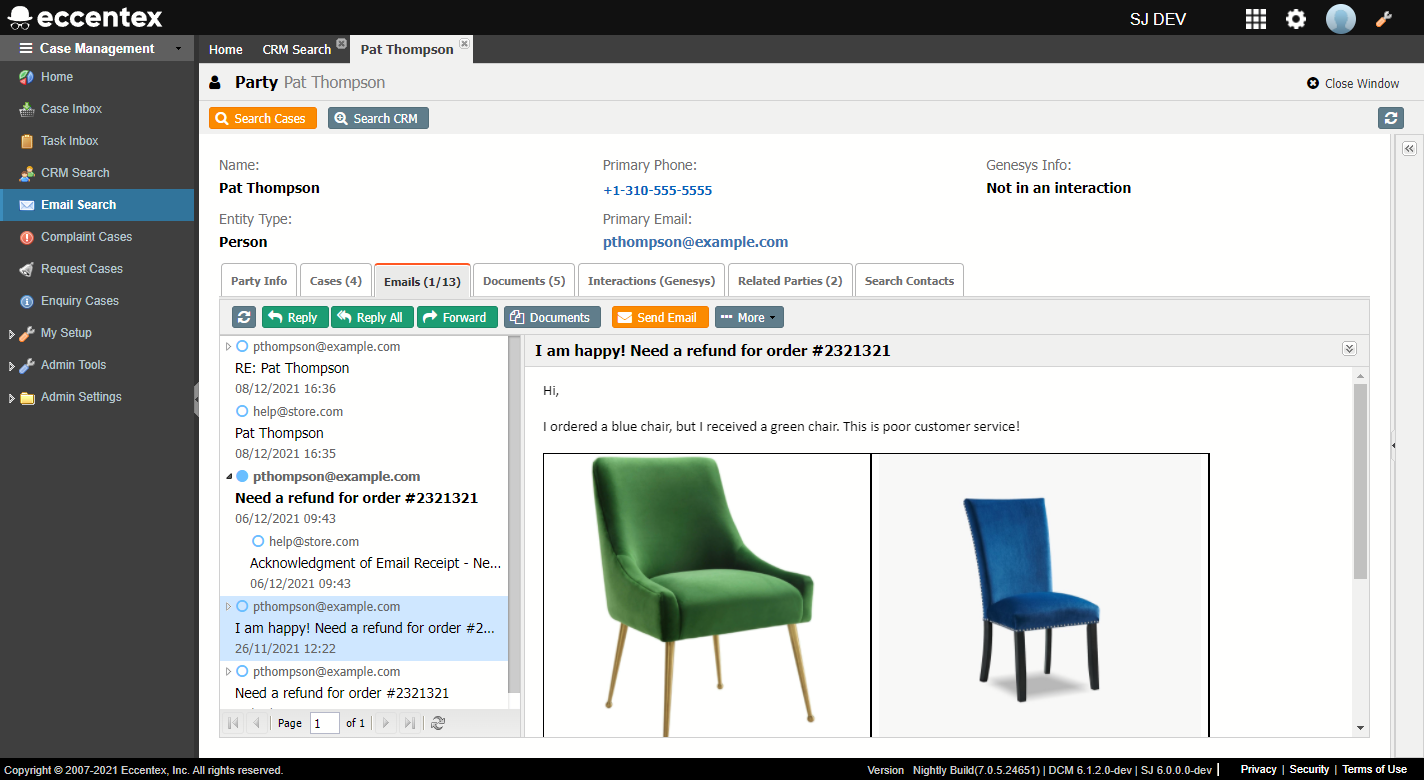
Tab counter
In the above example, the tab "Emails (1/13)" means there are 13 total email messages and 1 of them is unread.
Actions
| Action | Description |
|---|---|
| Reply | Opens a window to reply to the original sender. |
| Reply All | Opens a window to reply to the original sender and all other recipients on the To and CC lines. |
| Forward | Open a window to forward the email and attachments to someone. |
| Documents | Shows a list of all attachments that came with that email. |
| Send Email | Open a window to send a new message. |
| Mark as unread | Marks the message as unread. |
| Mark as read | Marks the message as read. |
