Anatomy of a Standard Case Detail Page
While every Case Type can be configured to display case-specific information, the layout of the case detail page usually remains similar to other request types.
For new installations of ServiceJourney, there is a standard Case Detail Page for Complaints, Enquiries, and Requests. The information displayed in each section of a standard case page depends on the individual case type.
Standard Case Detail Page
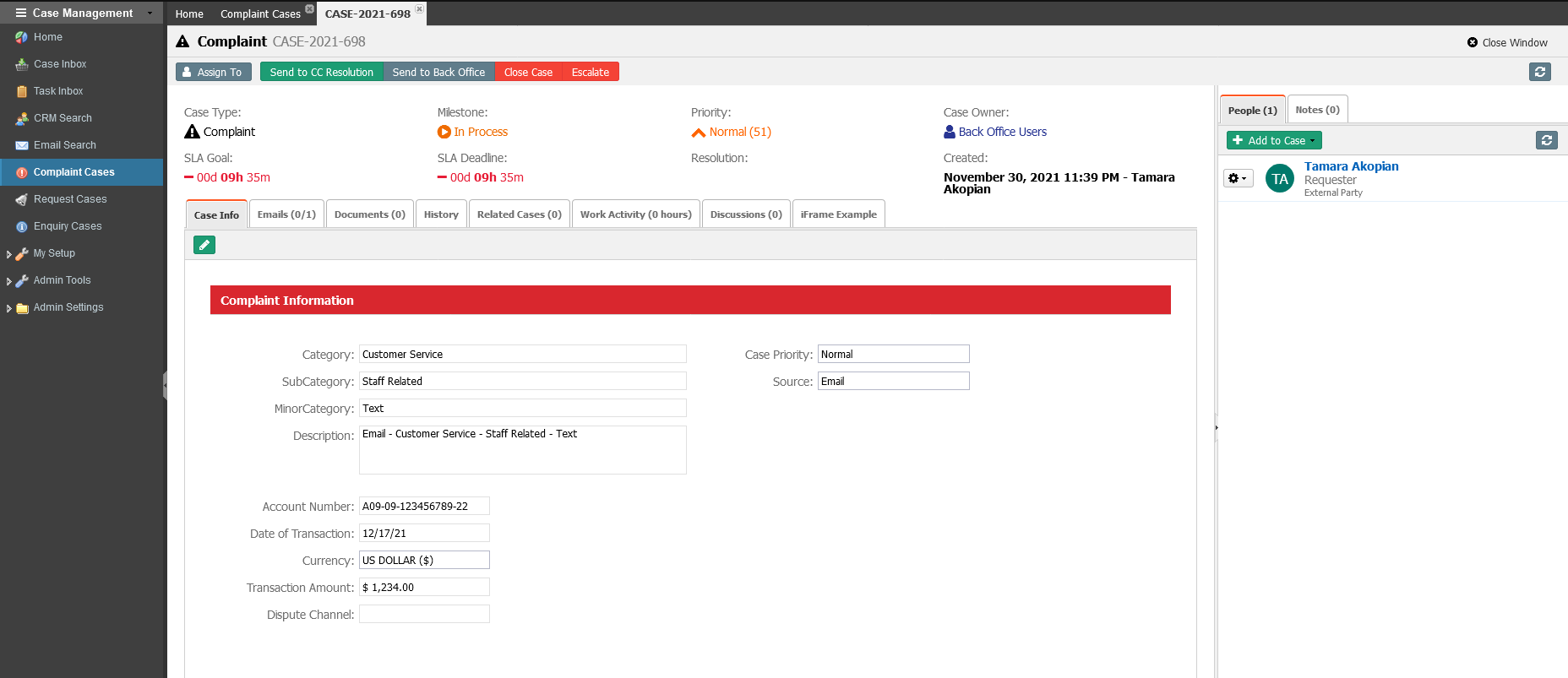
Header title
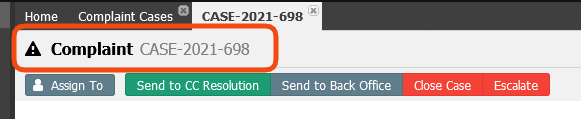
This is the topmost section of the Case detail page.
| Item | Description |
|---|---|
| Case Type | The Case Type. By default could be EMAIL, COMPLAINT, ENQUIRY, or REQUEST. |
| Case ID | The auto-generated unique ID name of the Case. |
Header toolbar
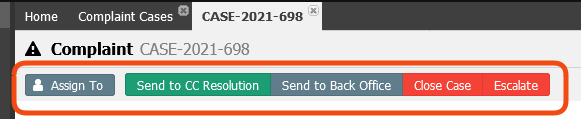
Right under the header title is the header toolbar that contains the major actions to do on the Case. By default it contains:
| Item | Description |
|---|---|
| Assign To button | Button to assign or re-assign a Case to another user, team, or workbasket |
| Milestone Routing buttons | Buttons to route the case to the next Case's milestone. These buttons will vary by Case Type. |
Summary section
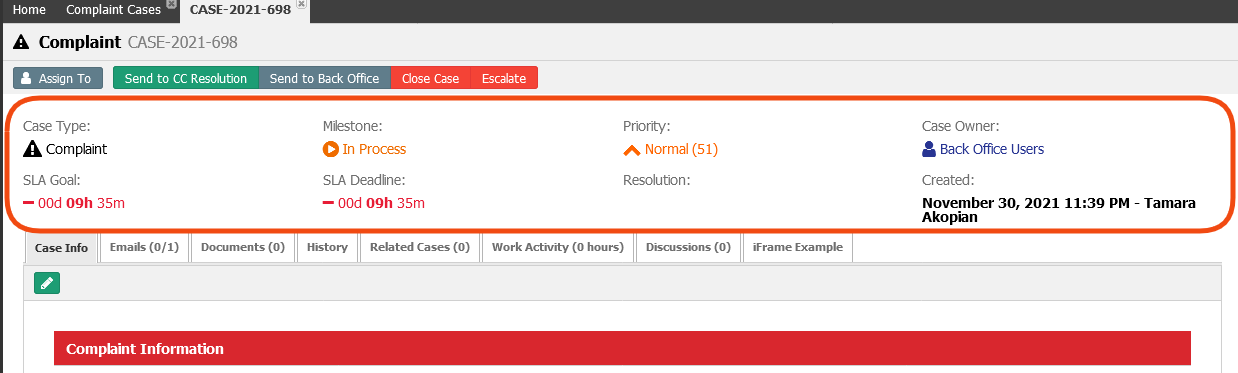
This section contains basic information about the Case.
| Item | Description |
|---|---|
| Case Type | The Case Type. By default could be Email, Complaints, Enquiries, or Requests. |
| Milestone | Actual milestone state of the case. This varies by Case Type. |
| Priority | Priority of the case. |
| Case Owner | Owner of the case (assigned to). This could be a Case Worker, Team, or Business Role. |
| SLA Goal | Indicates the time remaining before the SLA Goal date (in green) or the time passed after the SLA Goal date (in red) |
| SLA Deadline | Indicates the time remaining before the SLA Deadline date (in green) or the time passed after the SLA Deadline date (in red) |
| Resolution | Shows the Resolution name for a close case. This varies by Cases Type. |
| Created | Date when the case was created and who created it. For Email case types the default user is System User. |
Central tabs
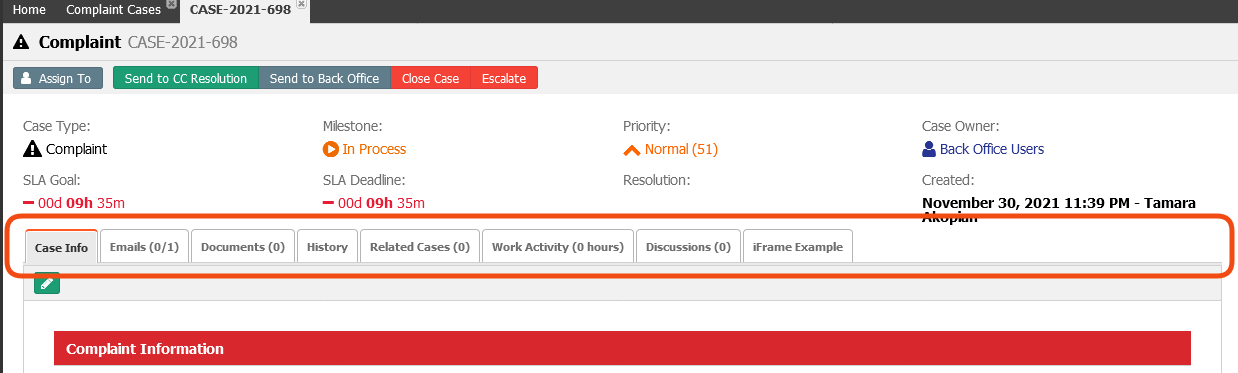
The central tabs contain detailed information about the Case.
| Item | Description |
|---|---|
| Case Info | Show the initial information entered when the case was originally created. It uses the assigned Detail Page. |
| Emails (99/99) | List of all the emails interactions. Ability to reply, forward, attach to an existing case, or detach from the case. |
| Documents (99) | List of all the documents associated with the case. Ability to upload, remove, and view the document. |
| History | Provides an audit log of events that have happened on the Case. |
| Related Cases (99) | Show any existing links to another case. For the case types Complaints, Enquiries, or Requests by default are related to the Email case that creates the case. |
| Work Activity (99 hours) | Case Workers log time spent against certain activities for each type of case. |
| Discussions (99) | Enables various participants in the Case (caseworkers) to create a Discussion thread where an open conversation is captured and responded to by other users. |
Right tabs
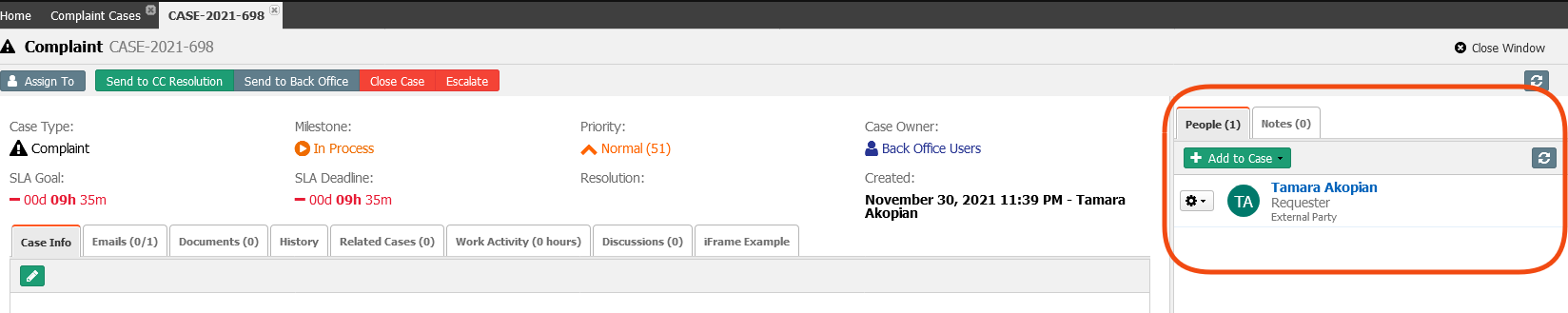
By default, this section shows:
| Item | Description |
|---|---|
| People (99) | List of Case Parties associated with the Case. By default Requester. |
| Notes (99) | List of the Notes posted on this Case. |
