Email Cases (via Genesys)
ServiceJourney can be configured to capture incoming emails, convert them to Email Cases, and have them screen-pop in the Genesys Cloud CX Omnichannel Desktop. This allows agents to resolve email cases without needing to launch ServiceJourney in another browser window.
Example of an incoming email case
If an incoming email is converted to a Case and sent to Genesys Cloud CX, then it will screen-pop to the appropriate agent in the Agent Desktop.
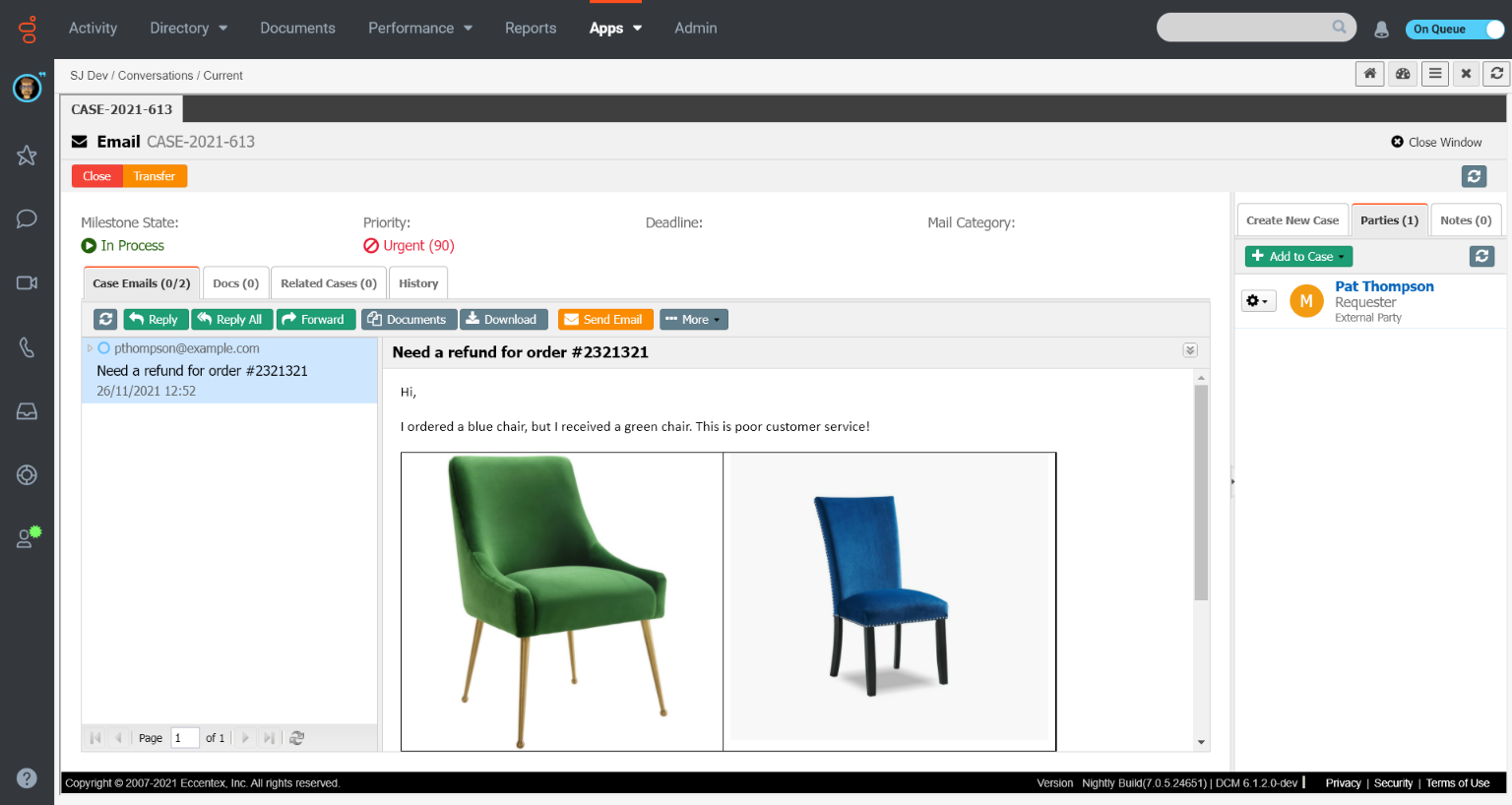
Genesys-specific actions
| Action | Description |
|---|---|
| "Close" button | Button to disconnect the interaction and close the case, an email is sent back to the requester informing the resolution of the case (Wrap Up code). The case is routed to the Close milestone |
| "Transferred" button | Button to transfer the interaction to another Genesys queue leaving the agent free to accept other interactions, it has the option to indicate a reason (Wrap Up code). The case is routed to the Transferred milestone. |
