Email Distribution Channel - Graph API
Distribution channels send alerts to users after a certain event occurs in the system, such as when a workflow has been started or a work item becomes overdue.
You can specify alerts to notify both users within the system and outside clients such as customers.
Contact support for additional instructions on how to set up Office 365 for Mailboxes For Access via Graph API.
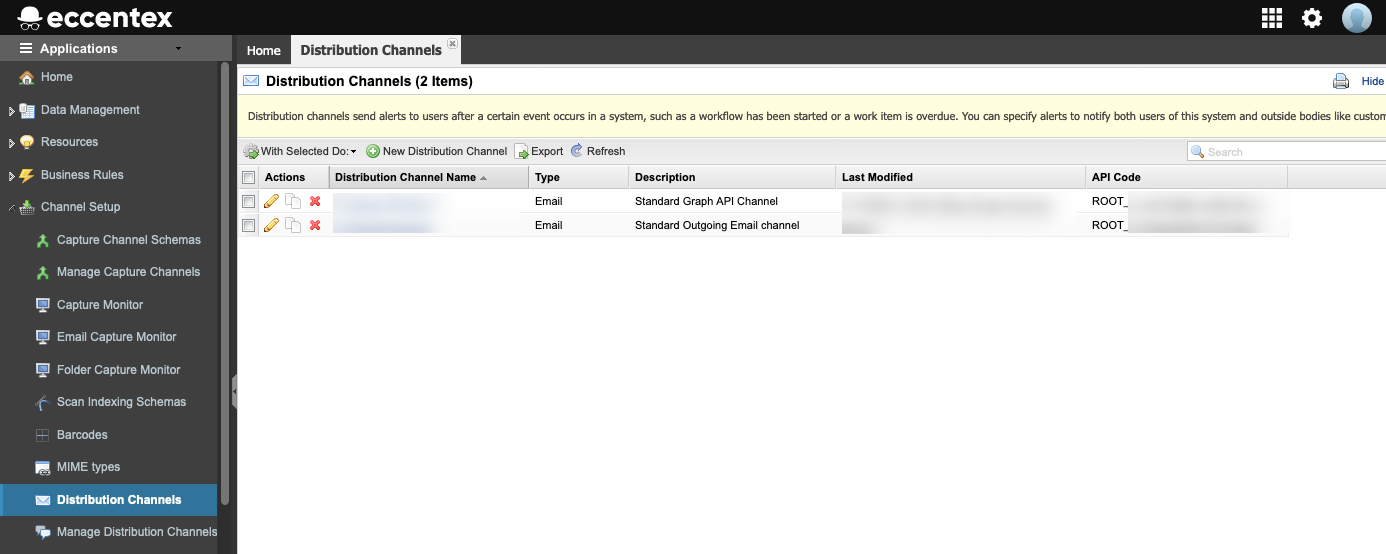
The following information is displayed for each Distribution Channel.
| Column | Description |
|---|---|
Actions | Lists the actions available for each Distribution Channel |
API Code | API Code for Distribution Channel. This is a unique identifier within AppBase. |
Distribution Channel Name | Name of the Distribution Channel. The Distribution Channel name is listed as a hyperlink. To access Distribution Channel details, click the hyperlink |
Description | Description of the Distribution Channel |
Last Modified | Date and name of the person who last modified the Distribution Channel |
Steps
- On the top right, navigate to → Application Studio → <<solution>>
- On the left, navigate to Channel Setup →
- Click the New Distribution Channel button.
- In the General properties section fill the following fields
- Type a Name
- Add Tags (if needed)
- Select Email from the dropdown list
- In the Email section, enter the properties related to the email connection.
E-mail Address
Enter the email address or use system variables as @@GBANK_EMAIL_ADDRESS@@
Application (Client ID) From Azure Active Directory.
Contact support for additional instructions on how to get my Microsoft account Client ID and Client Secret key
Directory (Tenant ID) From Azure Active Directory.
Contact support for additional instructions on how to get my Microsoft account Client ID and Client Secret key
Client Secret Key or client Certificate. Required when selecting Secret Key for Authentication; otherwise is disabled. Required when selecting Certificate for Authentication; otherwise is disabled.
The certificate must be in *.pfx format
Password used to access the certificate.
Optional when selecting Certificate Body for Authentication; otherwise is disabled.
Enter the From email address or use a system variable as @@GBANK_SMTP_FROM@@
If the "Default From" distribution channel attribute is not set, and "SendEmailRequest.From" parameter and is not set (it is null), the email will not be sent because the "From" parameter is required, and it will raise the exception."The 'From' or 'Default From' attribute value must not be empty."
- Add a Description
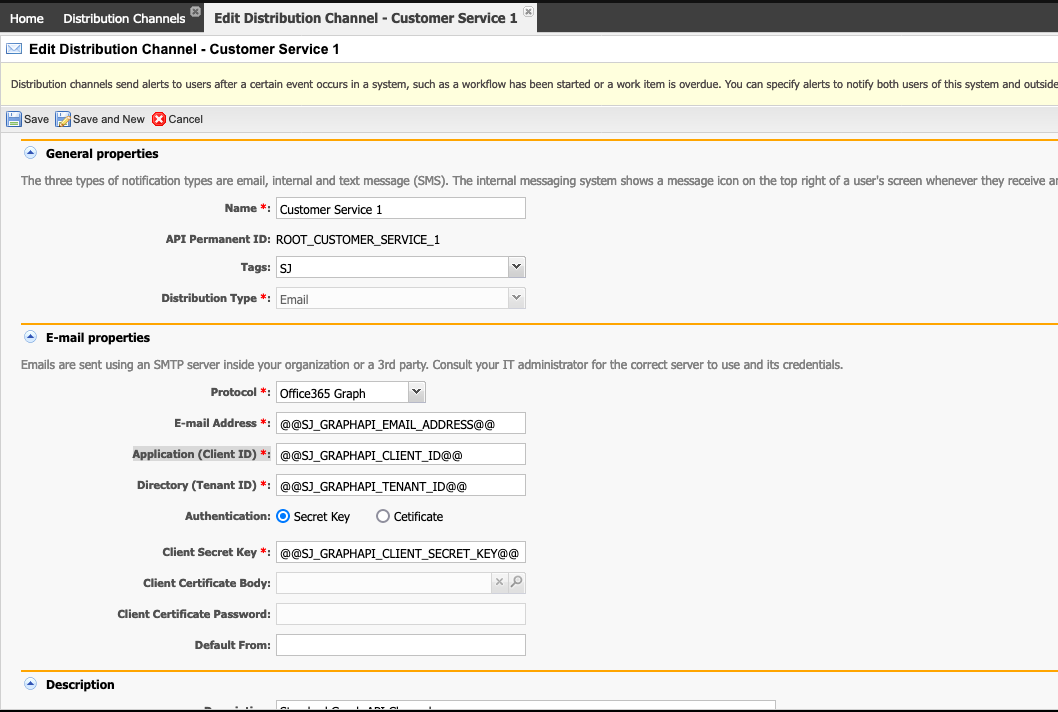
- Save or Cancel the new configuration


