Anatomy of the Email Case Detail Page
The Email Case is an out-of-the-box Case Type that represents a customer interaction via email. Agents can respond to Email Cases and create new Cases from inside this page.
Standard email case detail page
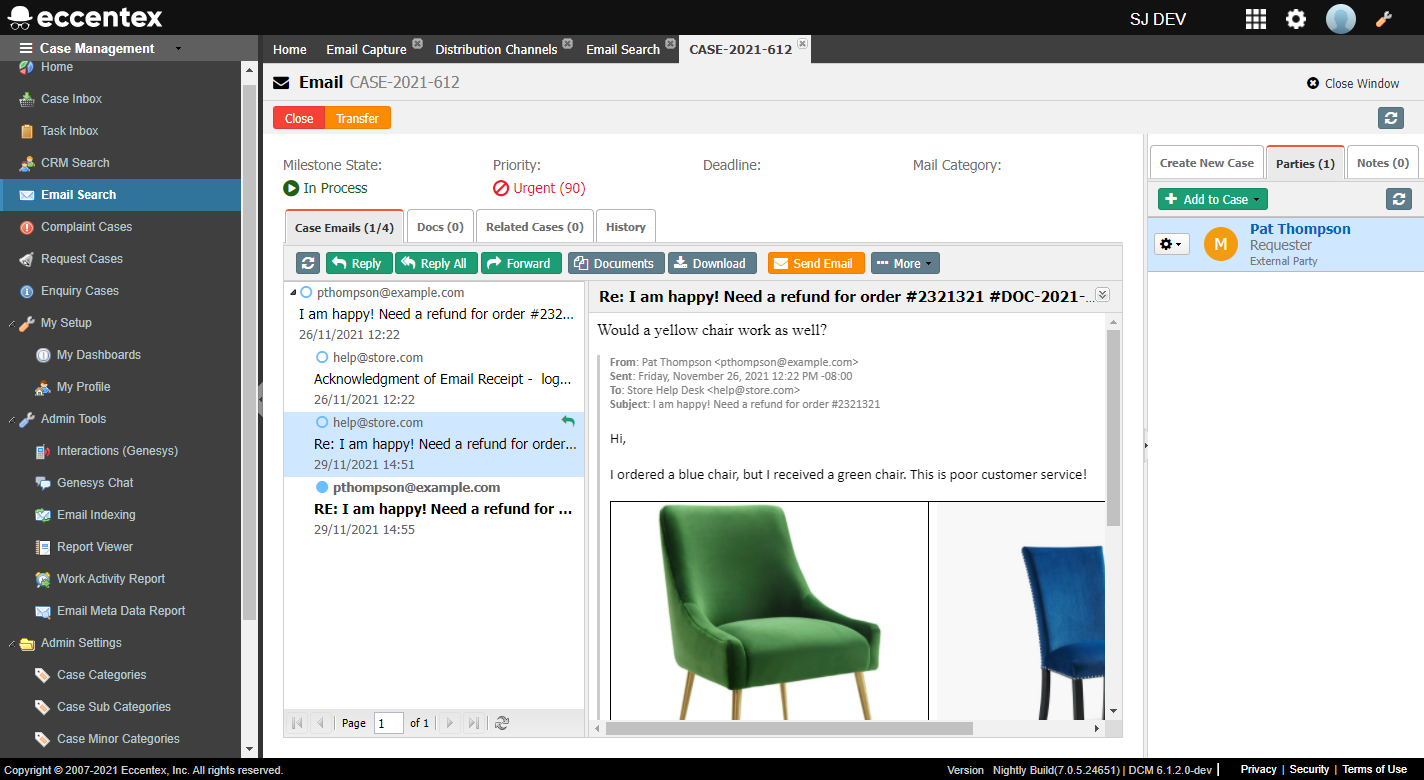
Header title
This is the topmost section of the Email case detail page.
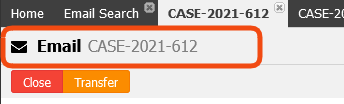
| Item | Description |
|---|---|
| Case Type | The Case Type. The default value is EMAIL |
| Case ID | The auto-generated unique ID name of the Email Case. |
Header toolbar
Right under the header title is the header toolbar that contains the major actions to do on the Email case.
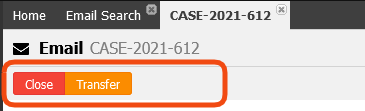
By default it contains:
| Item | Description |
|---|---|
| Milestone Routing buttons | Buttons to route the case to the next Case's milestone. These buttons will vary by Case Type. |
Summary section
This section contains basic information about the Email case.
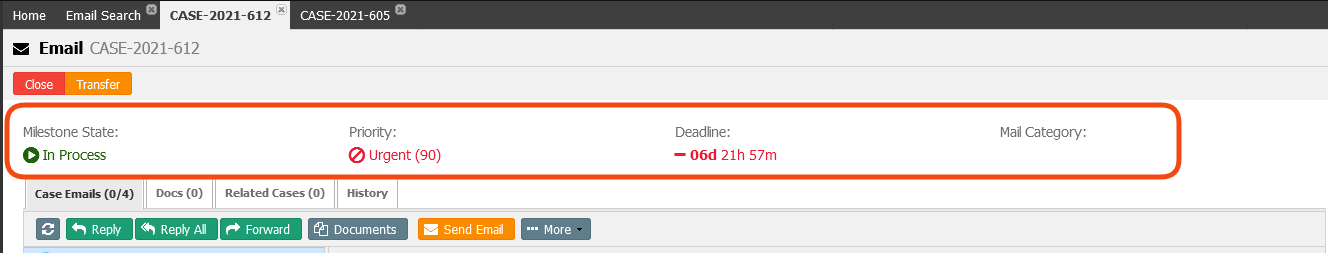
| Item | Description |
|---|---|
| Milestone | Actual milestone state of the case. This varies by the Case Type. |
| Priority | Priority of the case. |
| Deadline | Indicates the time remaining before the SLA Deadline date (in green) or the time passed after the SLA Deadline date (in red) |
| Mail Category | Email categorization for special use. Valid values from the dictionary could be Internal Mail, Emergency Mail, or Microsoft Failed Delivery |
Central tabs
The central tabs contain detailed information about the Email case.
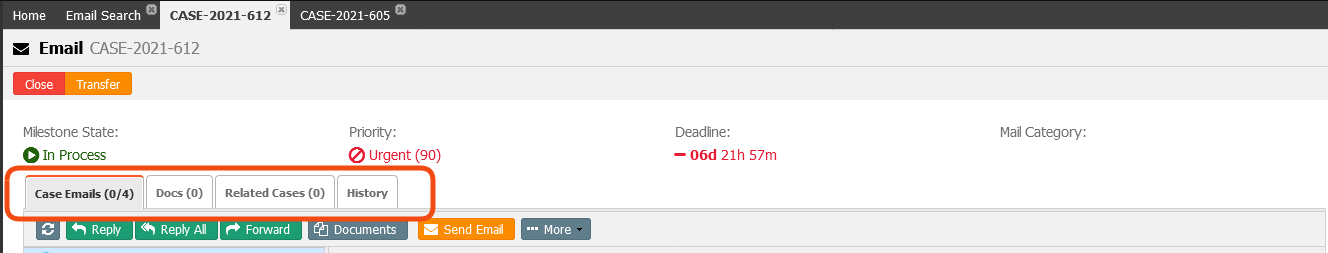
| Item | Description |
|---|---|
| Case Emails (99/99) | List of all the emails interactions for this case. Ability to reply, forward, attach to an existing case, or detach from the case. |
| Documents (99) | List of all the documents associated with the case. Ability to upload, remove, and view the document. |
| Related Cases (99) | Show any existing link(s) to other cases. Ability to create and link to a new case or link to an existing case. |
| History | Provides an audit log of events that have happened on the Case. |
Right tabs

By default, this section shows:
| Item | Description |
|---|---|
| Create New Case | Window to create a new case of the Type selected. By default Complaint, Inquiry, or Request. |
| People (99) | List of Case Parties associated with the Case. By default Requester. |
| Notes (99) | List of the Notes posted on this Case. |
